We’ve been hard at work on the Hatch Audience Builder, making it more intuitive, flexible, and powerful. And today, we've released the new and improved Audience Builder!

Read on to learn what’s new with the Hatch Audience Builder and how to leverage it for higher conversion and customer satisfaction.
How did we get here?
The key to turning conversations into revenue is sending the right message at the right time. And therein lies the power of Hatch, which allows you to segment your contacts into audiences.
Creating those audiences, however, has always been easier said than done. CRMs are massive and widely different, so it’s been hard to nail down one Hatch tool that’s complex enough to integrate with any CRM while also being user friendly.
And hence the journey. From HQL (user-unfriendly):
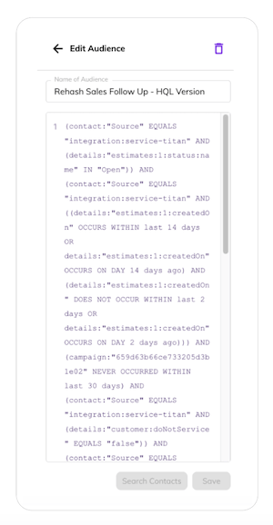
To Audience Builder V1 (user semi-friendly)...
To Audience Builder v2 (user-friendly)!
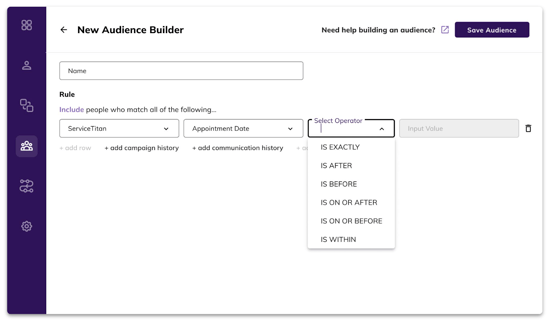
In the next section, we'll cover what's new and improved with this powerful tool.
Key features of the new Audience Builder
The Hatch Audience Builder enables you to create specific segments of your leads, prospects, and customers. This way, you can tailor the messaging in your Campaigns to resonate more deeply with each segment, resulting in higher customer engagement and better business outcomes.
Here's what's new:
- More friendly interface
- Custom field mapping
- Historic data
- Conversation history
- Nested rows
Let's dive into each one.
More friendly interface
This new interface reduces confusion so you can outline your desired criteria more quickly and easily. For example, readable field names:
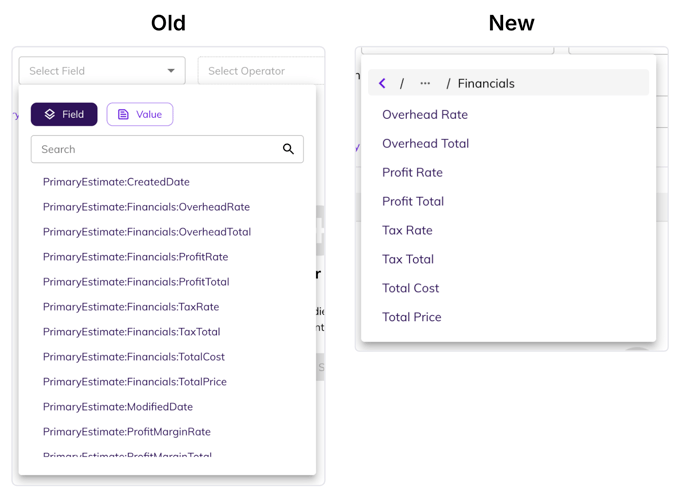
Custom field mapping
Now, all (and not just some) custom fields from your CRM will appear in the Audience Builder to provide you with even more targeting options.
Past opportunity data
The Audience Builder will now contain all data about a contact, not just the most current data. So instead of only being able to target a customer who meets Criteria A now, you can target customers who ever met Criteria A, even if they don’t currently.
This means you can build campaigns based on past opportunity data.
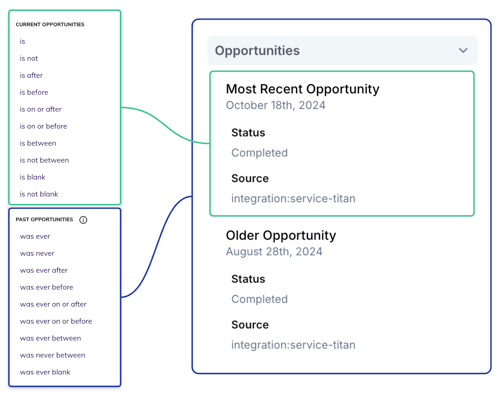
| Current opportunities |
Past opportunities |
- is
- is not
- is any of
- is not any of
- contains
- does not contain
- is empty
- is not empty
|
- was ever
- was never
- was ever any of
- was never any of
- ever contained
- never contained
- was ever empty
- was never empty
|
Nested rows
With ABv1, you could only target all “AND”s or all “OR"s. So you only had two options: You could create an audience based on Criteria A AND Criteria B AND so forth; or based on Criteria A OR Criteria B OR so forth
With ABv2, you can now target a mix, like Criteria A AND Criteria B OR C.
For example, the audience below is using nested rows to target people whose appointment date was between 2-14 days ago AND whose appointment result was not qualified OR whose appointment notes contain “out of area”:
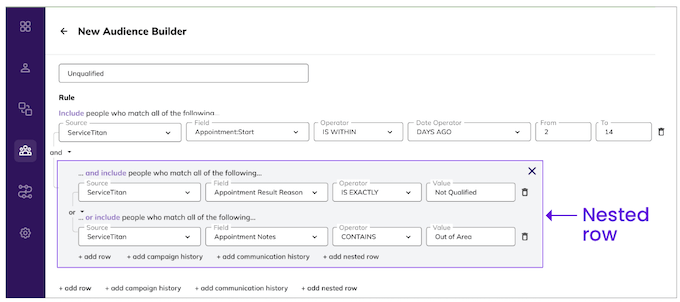
Templates
This is a big one! Just like we have Campaign templates, we now have an Audience template gallery covering popular use cases and CRMs The templates currently are for ServiceTitan, i360, and LeadPerfection, with more to come.
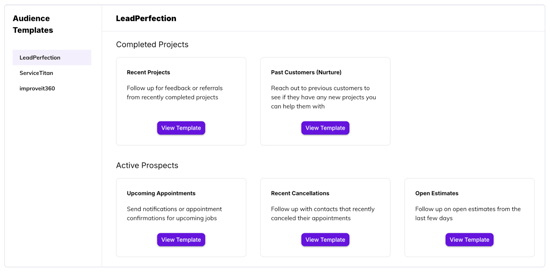
Once you pick the template you want to use, a dialogue box will show up telling you what to customize. Then you’ll be taken to that Audience Builder page with everything pre-filled, and the boxes that you can customize will be outlined in blue. To learn more, head to our Audience Templates Knowledge Base Page.
Benefits for your business
The Hatch Audience Builder has always enabled our customers to leverage custom segmentation to create powerful messaging Campaigns at scale. These improvements augment those capabilities and benefits, which include:
- Higher response rates: Segmenting your contacts into audiences allows you to craft messages that speak directly to the needs and interests of each segment, leading to more responses and overall engagement with your Campaigns.
- Higher conversion: By targeting the right audience with the right message, you can retain more leads in your funnel and drive more conversion with your campaigns, whether that’s appointments, sales, memberships, recurring services, and more.
- Higher customer satisfaction: When your contacts receive tailored messages throughout every stage of their customer journey, you cultivate stronger customer relationships, enhance your reputation, improve retention, and increase reviews, referrals, and recurring revenue. That’s a lot of R’s from one tool.
Staying one step ahead of customer expectations
Today’s consumer is immersed in personalized content all day long, on social media, email, Netflix, online shopping, and beyond. Their experience with your business should be no different. And that’s what our Audience Builder helps you to achieve - at scale.
Hatch is committed to providing you with the tools you need to send the right message, at the right time, for all of your contacts at all stages of their customer journey—so that you can get the most value out of Hatch, your CRM data, and the investments you’ve made to obtain that data. And as the customer communication landscape continues to evolve, so too will the Hatch Audience Builder.
Hatch customers, if you have questions, reach out to your Account Manager here.
Non-Hatch customers, if you want to learn more, book a time with us here.
FAQs