Hatch Now Integrates with Google LSA!
With the Hatch + Google LSA integration, you can reach out to your Google LSA leads immediately over text. Learn about this exciting Hatch update...
Use these 12 tips to optimize your Google Ads profile, refine your Google LSA results, and boost your ROI.
Google Local Services Ads (LSAs) are a powerful tool for connecting service-based businesses with new leads. Only companies in certain industries can run Google LSAs, including home services businesses like contractors, plumbers, electricians, HVAC, and more (you can see the complete list of industry sub-categories here).
If you’re reading this, you’re likely among the more than 60% of home improvement businesses already using Google LSAs to generate leads. But whether you’re new to Google LSAs or you want to strengthen your advertising results, you’ve come to the right place.
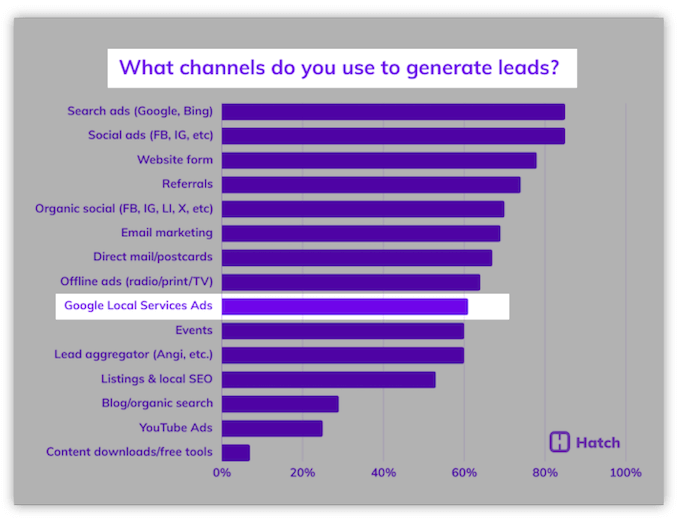
60% of home improvement businesses are already using Google LSAs to generate leads. Image source
Read on for 12 tips to help you get the highest returns on your LSA spend.
Here, we’ll look beyond the Google Local Services Ads basics and explore techniques to help you improve your profile, generate high-quality leads, and refine your approach to LSA budgeting.
Before creating any ads with Google, you must configure your Ads account correctly.
If you have a single-location business serving one primary market, an individual Google Ads account should work for you. However, a manager account may be better if you run a multi-location business, franchise, or serve multiple markets.
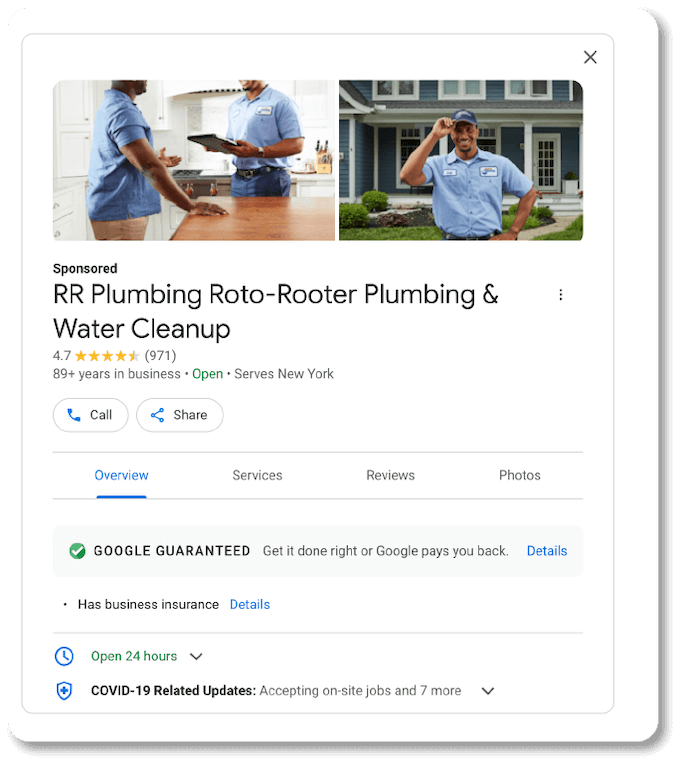
Roto-Rooter is a national brand, but this Local Services Ad is specifically for a franchise that serves New York.
Manager accounts provide a bird’s eye view of all campaigns across each sub-account. If your organization has multiple Google Business Profiles, each with its own location, you can control and monitor all associated campaigns from a single manager account.
If you’re only piloting Google LSAs in one location now but plan to add more later on, opting for a manager account now can avoid the headache of a switch-over later.
This one might sound counterintuitive at first: Isn’t the point of advertising to expand your reach?
Yes and no. The benefit of digital advertising is that it allows you to connect with new, relevant leads rather than anyone under the sun. And when it comes to Google Local Services Ads, the key to audience relevance is local.
By running ads in too many markets, you become a jack of all trades but a master of none. It’s hard to establish yourself as the definitive best provider in any one place because your ads are running everywhere, and factors that influence your ranking are being diluted, hurting your rank and your relevance to the target audience.
Instead, you’re better off getting laser-focused on one geography with your Local Services Ads. If you run a multi-location business, avoid the mistake of running blanket ads. Treat each location as its own entity and run separate ads for each (see point #1 above for information on how to do that with a manager account).
Google Local Services Ads allow you to include a lot of information about your business. Take advantage of it! Just as you should do for any business listing, complete your profile to ensure the leads that reach out are a good fit for your business. Be sure to add your:
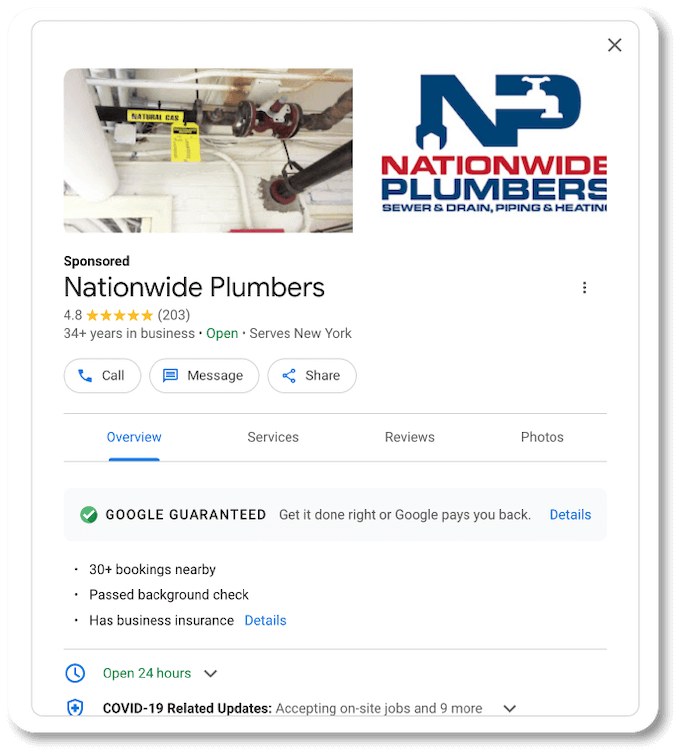
This robust profile has hours, images, reviews, and the Google Guaranteed badge.
Bonus tip: Make sure your certifications (like your insurance information and any professional licenses you’re required to hold) are up to date. Google may stop running your ads if you’re not current, so set a calendar reminder to re-upload the necessary proof of certifications before that happens.
A complete profile is fantastic, but an over-inflated one can be detrimental.
In your effort to outperform other ads, you might be tempted to make your business sound too good to be true. So, you might fudge things a bit: You list your service window as 24 hours a day or claim that your team can manage any type of service request on Google’s list.
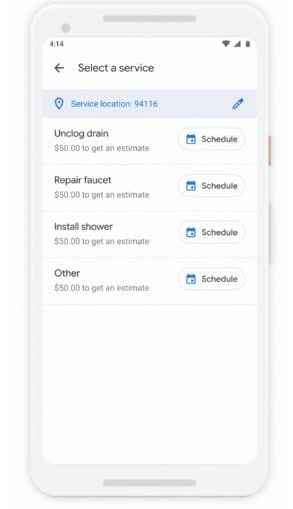
Google Local Services Ads allow homeowners to book for specific services. Make sure the services listed on your profile are ones you actually offer. Image source
Unfortunately, that plan is likely to backfire. Google ranks its ads based on factors like a business’s responsiveness and an ad’s relevance. If you say you’re open 24 hours a day but don’t respond quickly to requests that come in overnight, your responsiveness ranking drops.
As you fill out your business profile, remember that honesty is the best policy.
Do you already have a Google Business Profile? If you don’t, you should. And if you do, you should build your Local Services Ads profile using the same account you established your Google Business Profile with.
Doing so allows you to pull information about your business from your existing profile automatically. It also displays any Google reviews you’ve already accrued via your Business Profile within your LSA.
Using your Google Business Profile as a jumping-off point for your Local Services Ads saves you some setup time. Plus, it helps you capitalize on the legitimacy or digital authority you’ve already built for your business through online reviews.
Google won’t run ads from businesses with an average rating of less than three stars. So, if you don’t have any reviews right now or have been hit by a spate of negative ones, your first focus should be generating new Google reviews.
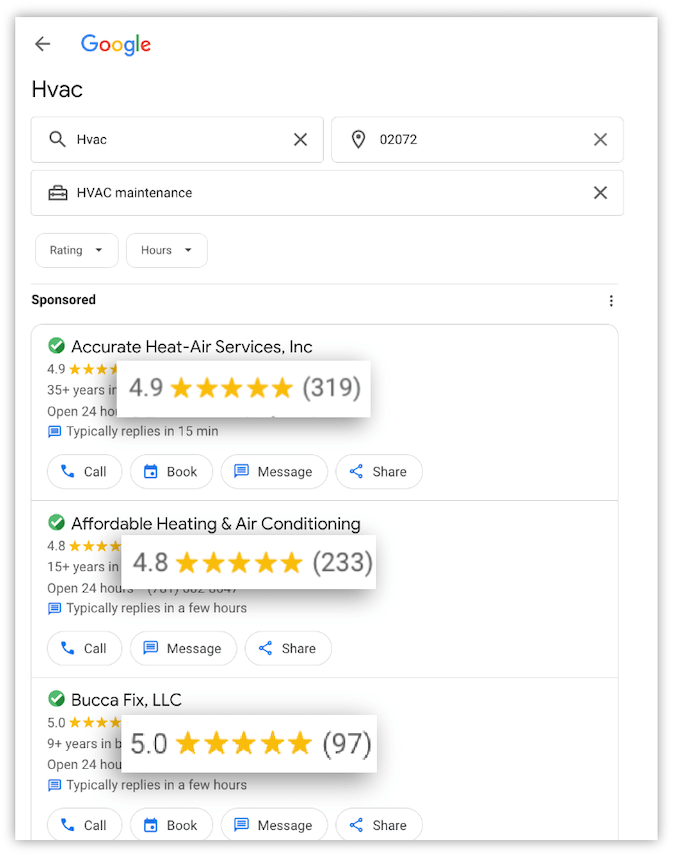
Reviews are a ranking factor for ads, and a lot of positive reviews can be a major trust signifier for leads.
Once your ratings have you in good standing, you want to keep them that way. Continue to encourage new customers to rate and review your business after their service. And respond to your Google reviews to help bring in more reviews, build your digital presence, and address any issues that may be brought up in a negative review.
Local Services Ads have an additional feature you won’t find on other Google Ads products: the Google Guarantee. You can add this badge to your profile by completing a quick screening and verification process. Here’s why it’s a good idea to do so.
The Google Guarantee checkmark helps you stand out from other providers. It builds on the trust you have with your customers without any additional work on your end. When all other factors are equal, the badge can be the one thing that gives you an edge.
The screening and verification process varies across business industries and categories, but it may include:
This screening helps customers feel confident in your work before your team arrives, and can make all the difference in winning a customer over from your competitors.
The moment you’ve been waiting for arrives: You get your first call or message from your Google Local Services Ads. Now what?
Your priority needs to be in responding to those inquiries as fast as possible—within minutes, actually. Not only does Google display response times on your listing, but it also factors this time into your ad rank. So make sure you have a way of reaching out to your new leads fast.
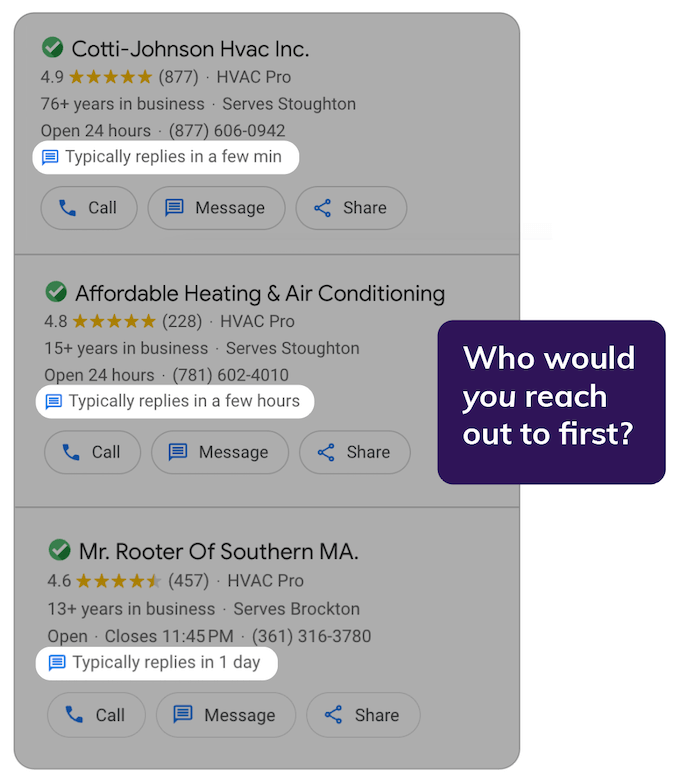
When you have leads coming into your business from various channels, it’s impossible to reach out to everyone within minutes—manually. Automating your outreach ensures you get back to all your leads quickly and manage follow-up effectively—and your human team only needs to get involved when a lead responds.
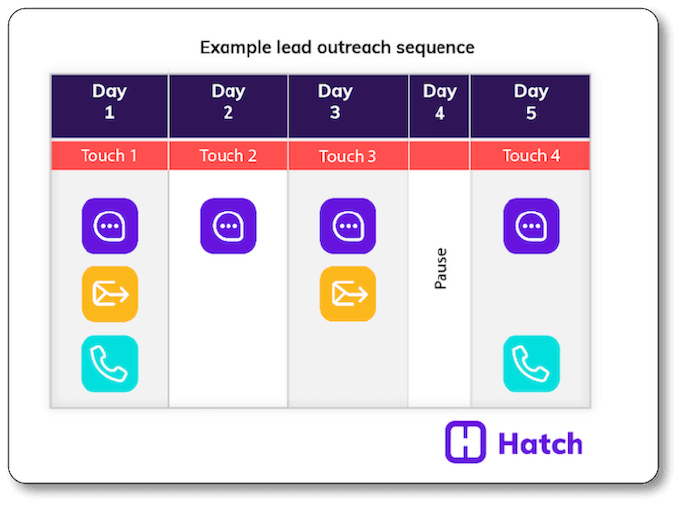
Learn more about automating your lead outreach here.
For Google LSAs, specifically, you also want to mark leads within the Google LSA platform as either completed or invalid. When you flag successfully converted leads as completed and mark leads that weren’t a fit as invalid, Google learns more about your business and your audience.
Your feedback can help Google serve your ads to the most appropriate leads, meaning higher ROI on your lead spend over time.
One of the significant differences between Local Services Ads and other Google Ads products is that, with LSAs, you pay for leads, not clicks.
The budget you set for Google LSAs has a direct impact on the number of leads you’ll generate, so you need to adjust your budgeting strategy accordingly.
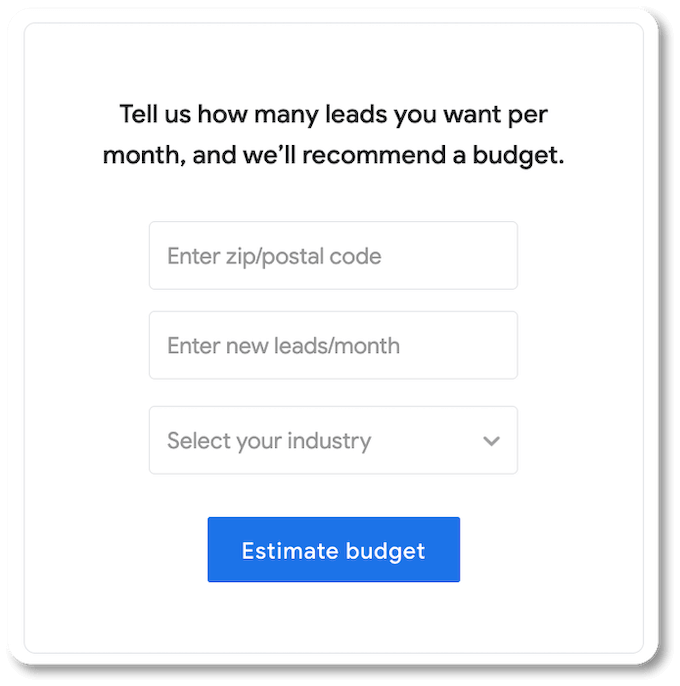
Google’s budget calculator is a great place to start testing out how your spend may affect your lead generation. Image source
Your approach to budgeting can also impact your ranking in Local Services Ads. Google recommends you set your bid mode to “Maximize Leads.” This setting allows Google to set your bid for you, and it notes, “Providers with equivalent quality and budgets who use ‘Maximize Leads’ typically get more leads than those who don’t.”
In the end, there is no one-size-fits-all for budgets, and your ad budgeting and bidding process should be fluid. Test different approaches, monitor their results, and adjust accordingly.
When a homeowner types something like “hvac near me” into Google, Local Services Ads appear at the top of results. However, not all businesses are featured. When they click through to “More HVAC pros,” other providers appear in a long list.
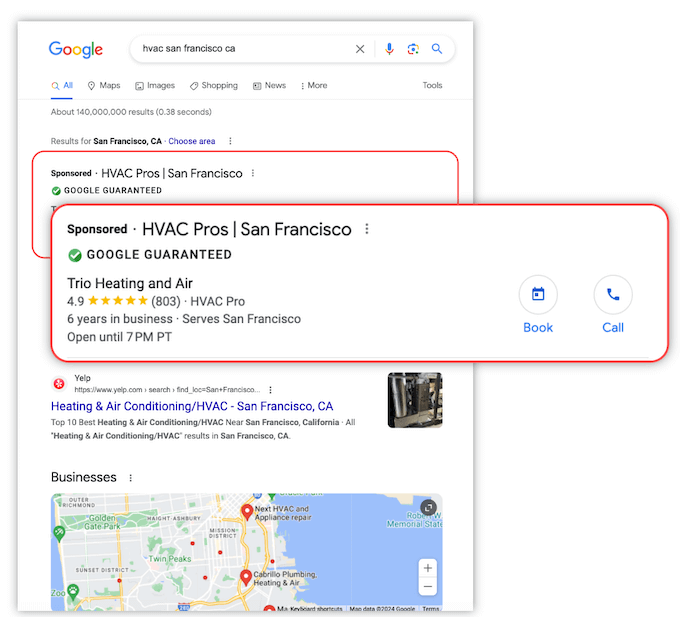
How do you ensure your business is at the top of results?
There’s no concrete answer to this question, but Google does offer some insights into the ad ranking process. Your bid will come into play (which is why Google recommends you use the “Maximize Leads” bid mode), but so will elements of your profile.
The following attributes will contribute to your Google Local Services Ads being prioritized in ranking:
Some of the factors that affect ad ranking, like how the searcher phrases their query, are out of your control. But it’s important to take the time to address things that are in your control, like the elements of your profile.
Ultimately, maximizing your ads comes down to laying the right foundation, and then being willing to make smart, data-driven adjustments along the way. These steps can help ensure your Google LSAs are strong from the start, and strategic tweaks will only refine and strengthen your approach.
With the Hatch + Google LSA integration, you can reach out to your Google LSA leads immediately over text. Learn about this exciting Hatch update...
Learn what Google LSAs are, how much they cost plus tips on how to get the most out of your budget.
Expert tips to optimize Google LSAs for home service businesses. Boost verified reviews, manage budgets, and target high-performing areas for better...
Be the first to know about new sales and marketing insights to grow your messaging strategy with leads and customers.