Prompting AI isn’t as easy as it sounds. Simply being clear and concise isn’t enough if you want to have fully self-sufficient and functional AI. But what if you had a tool that could tell you what you needed to do to make your prompts really shine?
That’s where the AI Analyzer comes in! Our latest feature within Hatch Assistant helps you to perfect your prompts so you can not only create better Hatch bots, but do it more quickly while also building your AI skill set.
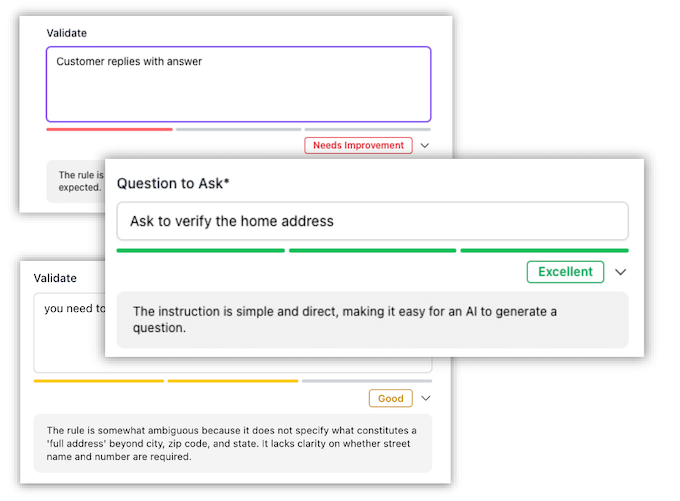
Keep reading to learn more about this awesome new tool.
What prompted us to create the AI Analyzer?
Since Hatch AI bots text directly with your contacts, giving your bots proper instructions is crucial. These instructions are known as “prompts” in the AI world. AI prompting is a skill we’re all going to need to learn for our professional, and eventually, personal lives. Just do a quick Google search and you’ll see what we mean…
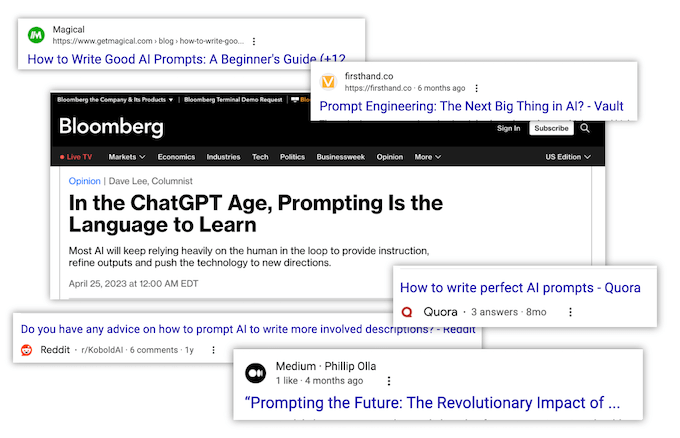
Is AI prompting really a necessary skill, you ask? Isn’t AI supposed to make our lives easier? It is, and it does. But since AI mimics human intelligence, it needs some prompting and training to help it learn what it needs to do.
AI reads prompts in a very specific way. You can’t be too vague or too specific without limiting its full engagement capabilities. In other words, AI prompting isn’t as simple as “keep your instructions clear and concise.” There’s an art to it.
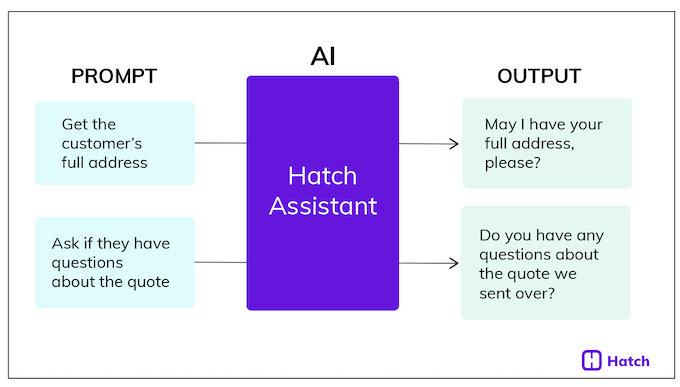
So, even though Hatch Assistant is designed to save you time and effort, it has a learning curve just like every other AI tool out there. But unlike every other AI tool out there, it comes with a feature that reduces that learning curve.
And that’s our AI Analyzer! Hatch realizes there is a need to make AI even more accessible than it already is. To give you that accessibility, the AI Analyzer tool is built into the Hatch AI platform so you can master the art of AI prompting and turn your bots into masterpieces—invaluable assets that help you hit your business and professional goals.
What makes the AI Analyzer tool so special?
It’s frustrating when you create a bot and it doesn’t act exactly the way you want it to. The AI Analyzer is a real game-changer as we move into the age of working with AI on a daily basis, and it will ease those frustrations. Here are some of the features that will make your job easier:
- Easy-to-understand grader. Our simple scoring system of “Needs Improvement,” “Good,” and “Excellent” also provides score explanations so you can shorten your AI learning curve and develop your prompting skills.
- Instant feedback. The AI Analyzer provides immediate feedback on prompts so you can build more effective bots quickly, which saves you time in the setup phase.
- Built into the builder. The AI Analyzer is built into the Hatch Assistant bot builder so you can test and perfect your bot prior to running a test conversation or going live.
In short, the AI Analyzer is designed to help you maximize the full potential and benefits of Hatch's AI. After all, better bots = higher team productivity, more gratified employees, and better customer engagement.
How does the AI Analyzer work and how do I use it?
When you create a Hatch Assistant bot, you create interactions for the bot to use. These interactions are made up of question and response validation prompts. When adding these prompts, you’ll see a button in the bottom left corner of the interaction panel.
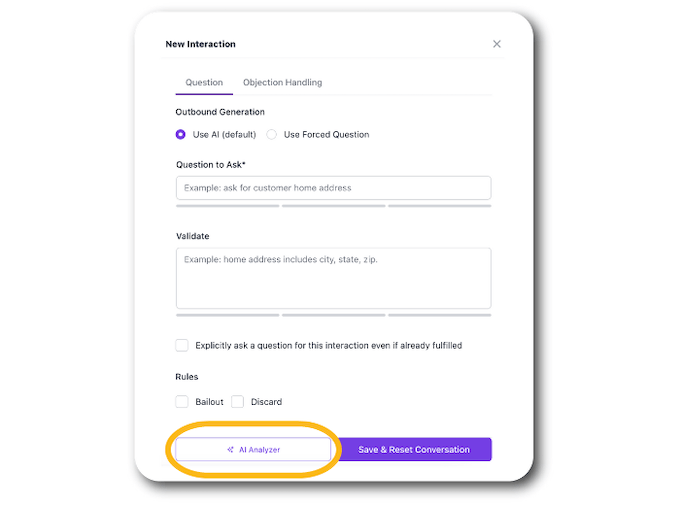
Click the AI Analyzer button (circled in the image above) to grade your prompts and get instant feedback.
Clicking this button initiates the AI Analyzer, which will then rate the prompts on a three-tiered grading scale.
The AI Analyzer grades each of your prompts as “Excellent,” “Good,” or “Needs Improvement”—and provides the reasons why—so you can get each of your bots to behave exactly the right way, every time, and turn them into your biggest asset.
To understand more fully how our tool works, let’s look at an example. We want this bot to get the customer’s address, so the prompt we’ve entered is “Ask to verify the home address.” As you can see, the AI Analyzer has rated this prompt as “Excellent” with the reason being “The instruction is simple and direct, making it easy for an AI to generate a question.”
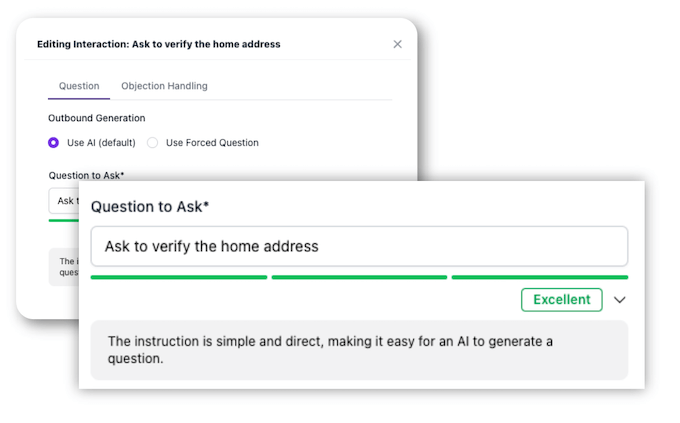
You also have to prompt your bot with what defines a valid response to the question. So if we type in “Customer replies with answer,” the AI Analyzer tells us this prompt “Needs Improvement” because “The rule is too vague and does not specify what kind of answer or format is expected.”
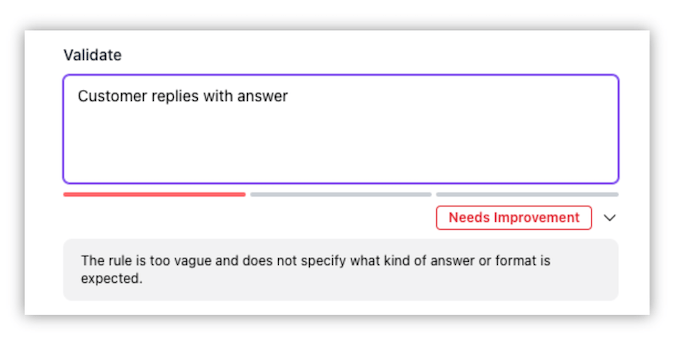
If we then type in “you need to get the full address including city, zip code and state,” the AI Analyzer tells us this is better, but still doesn’t get the best result. The reason being, “The rule is somewhat ambiguous because it does not specify what constitutes a 'full address' beyond city, zip code, and state. It lacks clarity on whether street name and number are required.”
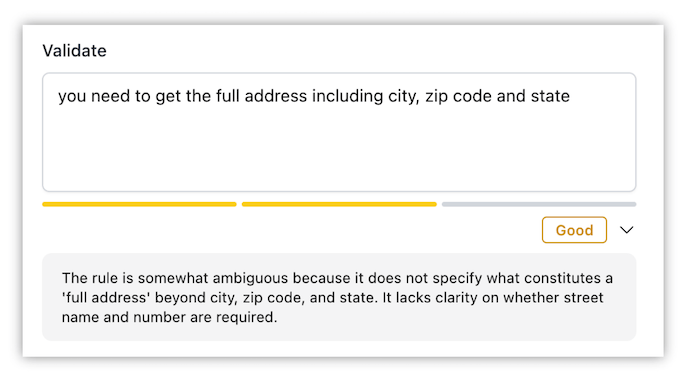
Now if we type in “the full address must include street name and number, city, zip code and state,” the AI Analyzer tells us “The rule is direct and covers all necessary components of a full address without ambiguity.” We’re good to go!
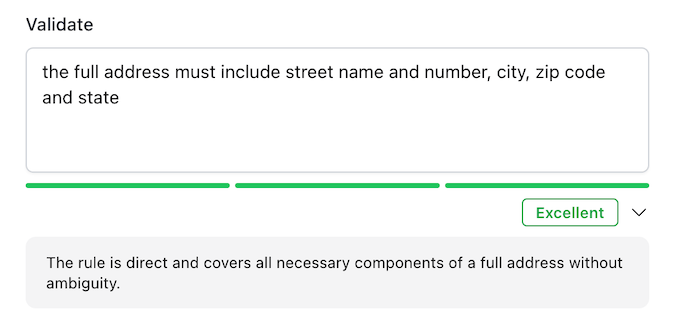
Now, the full interaction (which includes both the question and response validation) is properly set up:
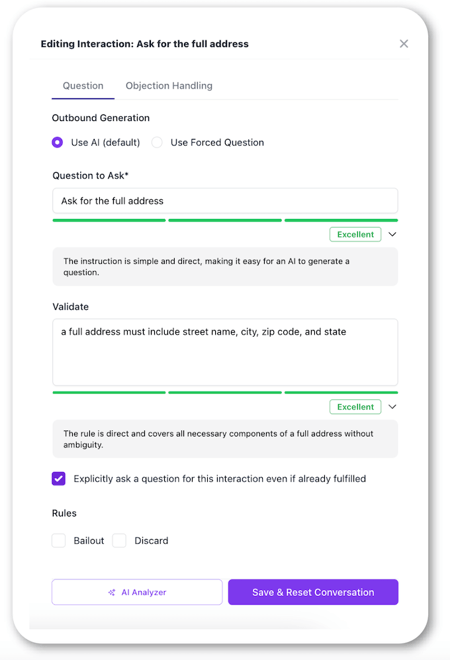
When you properly prompt your Hatch AI bots, they can conduct more effective and meaningful interactions with your customers, while saving you time in the building and testing process. To learn more and watch a tutorial video, visit the AI Analyzer knowledge base page.
Helping you to become AI-first
We are really proud of this tool. The AI Analyzer is going to supercharge the core outcomes that Hatch is built for: increasing our customers’ revenue, ROI, and retention. Additionally, it’s yet another way we are differentiating ourselves in the AI space.
What we mean by that is, Hatch Assistant is not a single AI solution with only one use case. When you know how to prompt, you can use your Hatch bots in infinitely many ways. You can truly stay hands-off while staying in control.
Through Hatch Assistant, and with every new feature release, we are educating and empowering our customers to become AI-first—in more than just their communication strategy—so they can stay ahead of their competition and grow in ways they didn’t think were possible. Prompting is the future and we’re keeping you one step ahead!
Try Hatch's AI Analyzer now
Already a Hatch user? Login and create a bot to start using the AI Analyzer now! Not yet a Hatch user but interested in learning more? Get in touch with us here or try our interactive Hatch AI demo on your own!
AI Analyzer FAQs