Jobber is used by over 200,000 home service businesses to streamline and automate their business operations, from scheduling and dispatching to appointments, invoicing, and reporting.
Hatch has always integrated with Jobber, but with our new and improved integration using Jobber’s newest API, you can get even more out of both tools.

Read on to learn more about how Hatch + Jobber can improve your ROI and revenue by enhancing operational efficiency and customer communication.
What is the Hatch + Jobber integration?
With Hatch’s Jobber integration, Hatch fetches any new or updated contacts from Jobber so you can interact with them as soon as possible. Then, your Hatch communications (calls, texts, emails) with these contacts get recorded in Jobber.
New and improved features of the Hatch + Jobber integration include:
- Marketplace access
- Greater visibility into regular syncs
- Self-serve on pausing, reconfiguring, and editing controls.
- Ability to choose which opportunity models are pulled
- More granular control over push communications
- More descriptive and configurable push communications
- New push campaign events
Data fields that sync between Hatch and Jobber include:
- Client info: Contact information, location, preferences, etc.
- Pipeline info: Emails, appointments, quotes, sales, etc.
- Payment info: Payments, balances, costs, discounts, billing type, etc.
- Job info: Type, schedule, duration, updates, etc.
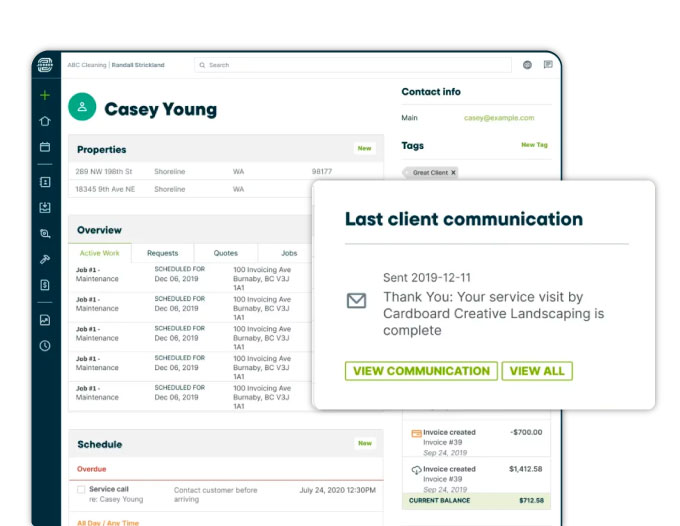
Image source
Why integrate Jobber with Hatch?
With Hatch and Jobber sharing data, you can get more out of both platforms, which means more efficient processes and more effective customer communication.
Effective campaigns that get responses
With Jobber data in Hatch, you can create targeted campaigns based on any data that is collected on your contacts in Jobber, such as appointment outcomes, location, last time contacted, cancellation reason, and more. The more targeted your content, the more successful your communication will be at getting the responses and results you want.
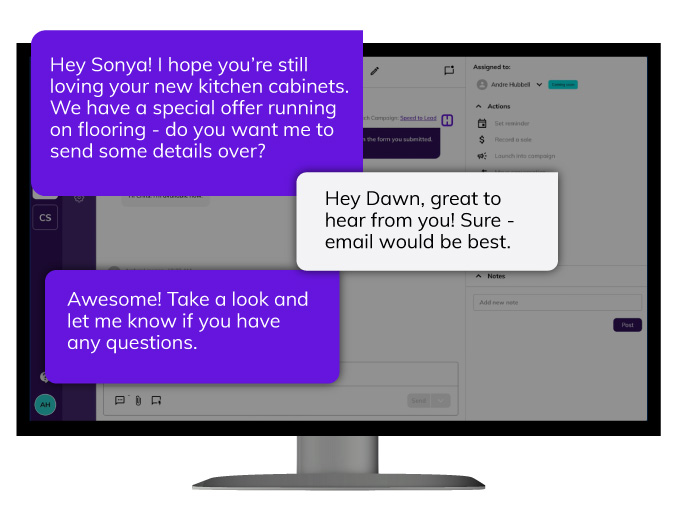
Easy setup that puts you in control
The Hatch and Jobber integration is easy enough to set up on your own using our self-serve tool, but we can help you if you need it. Even better, you get to choose which Hatch activity you want to log in Jobber and where, so it can align with your processes and the way you use the app.
Centralized data that saves time
With Hatch activity posting to Jobber, you don’t have to switch back and forth between Jobber and Hatch to get a contact’s full engagement history with your business. You can view all of their activity right within Jobber.
Powerful syncing that improves automation and reporting
Powered by Jobber’s newest API and built with Elixir programming language, the Jobber-Hatch integration allows for frequent syncing so that your campaigns and workflows can be tied to real-time contact activity throughout the day.
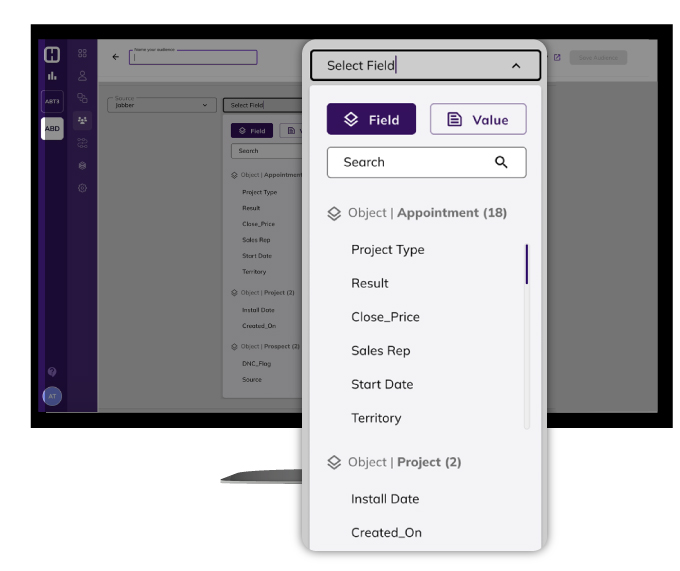
Start using Hatch and Jobber together
While Jobber helps you with the behind-the-scenes work, Hatch helps you with your customer-facing activities. Put the two together and you can supercharge your success.
Not a Hatch user? You can learn more about Hatch here or just head to our Hatch-Jobber integration page!