You already know that you can use Hatch to build outreach sequences that combine texts, emails, and ringless voicemail drops over any number of days. Well now, you can add a live call step to those sequences!
This functionality allows you to bring everything under one roof for better tracking, visibility, and execution.
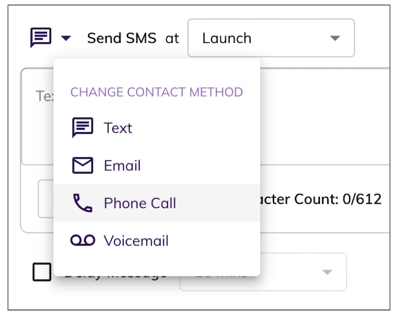
Read on to learn more.
How we got here
Hatch customers are currently using separate software to manage their phone call outreach, sometimes relying on separate monitors and hacky campaign cadences to make it work—no longer! Hatch is now a true one-stop-shop for outreach to contacts across text, email and phone calls.
You’ve actually always been able to call within Hatch, but now it communicates with the rest of your campaign cadence, so you can manage lead outreach across all channels in one place. Plus, we’ve massively upgraded the calling user experience so that calling in Hatch is easy and reliable.
How calling in campaigns works
1. Add a call step to your campaign.
Use the drop-down in Hatch’s campaign editor to choose "Phone call." You can add this at any point in the cadence, Many of our beta testers start with a call as the first step, then have a subsequent cadence based on the call outcome.
2. Look for the alerts
When a phone call step is triggered, the contact card appears on your sales board with a green outline. The card shows a clear prompt to call the contact, and includes key details like opportunity data, contact history, and campaign name. This way you'll have all the context you need for a successful call.
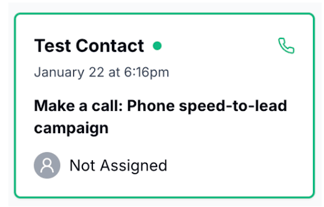
3. Make the call
Once you click into the card, you can make the call right within Hatch. When a phone call is happening, others can see it.
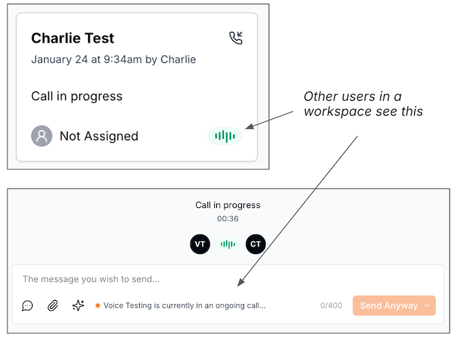
4. Disposition the outcome
Mark the call as Not Answered, Answered, Left Voicemail, Not Interested, or Wrong/Invalid Number. This data is stored in the contact record and can be used to:
- Trigger subsequent steps in the campaign.
- Ensure contacts don’t receive unnecessary follow-ups
- Track campaign performance.
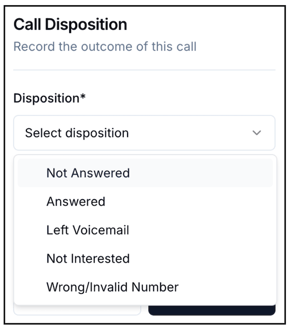
5. Push data back to your CRM
Additionally, disposition data can be pushed to your CRM via webhooks for seamless integration.
For more details and Q&A, head to our Calling in Campaigns Knowledge Base Page
Stay tuned for voice AI
Our goal with adding calling to Hatch is to give you one platform that meets all your communication needs. And this is just the beginning. Stay tuned for more features, including AI voice!
Want to learn more?