In order to keep your revenue growing, you need to communicate with leads and customers on a regular basis and in ways that set you apart from competitors. And what we’ve found is that many customer communication platforms do not offer the features you need in order to achieve this.
While they all offer some form of automation and integration, they are limited in terms of capacity to continuously maintain personalized, effective engagement at scale.
We believe Hatch’s capabilities in this regard are what set it apart from other customer communication platforms. To illustrate this, we’re going to look at some of the pain points many businesses face with other platforms, then show how Hatch provides a solution.
Table of contents
- Direct integration for campaign execution
- Granular audiences for effective messaging
- Dynamic audiences
- Multi-channel, multi-touch outreach
- AI to save time
Why most platforms do not meet the true automation needs of service-based businesses
Many communication platforms enable you to automate messaging in a limited capacity. Several of our customers describe their experience with other communication platforms as this:
- Create and save a templated message for specific scenarios, like lead outreach or sales follow-up
- Save it in their notepad or in a doc somewhere.
- Use their CRM to create a list of contacts that meet the criteria, for whom that message would be relevant.
- Upload that list to their communication platform and send out the campaign.
Rinse and repeat. There are a few problems with this all-too-common method driven by current communication platforms:
They don’t equip you to reach out fast enough
You need to be reaching out to inbound leads within five minutes and following up on quotes within two days. So unless you’re updating and re-uploading those contact lists every day to that campaign, your messages aren’t going to reach your contacts fast enough for the automation to be useful. That’s a time-consuming and highly demanding process.
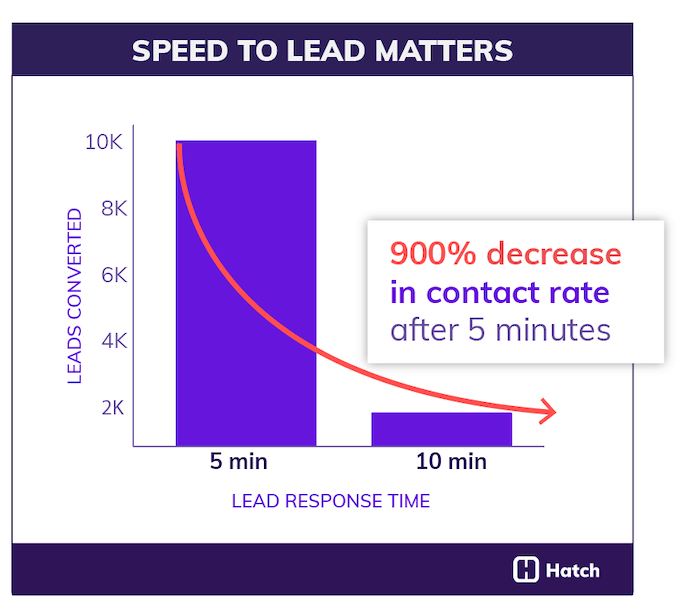
They require you to build those lists manually
Depending on how they are being sourced, maintained, and tracked, hours and days could be sunk into building outreach lists. Manually adding customers to a CRM list won’t take as much time as creating an Excel spreadsheet, sure, but it’s still hours and resources that could be pointed elsewhere—like actually performing that outreach or closing deals.
Plus, if you’re looking for ways to retain your employees, empowering them to be able to complete gratifying work, instead of building lists, is one way to help.
They only equip you to reach out once
Subsequent outreach is crucial. Automating one single message is borderline worthless. Leads can take up to eight outreach attempts before they respond, and quoted prospects can take up to 12 touches before they seal the deal. You need to keep reaching out across multiple channels (text, email, and voicemail), over the course of several days, until the contact responds.
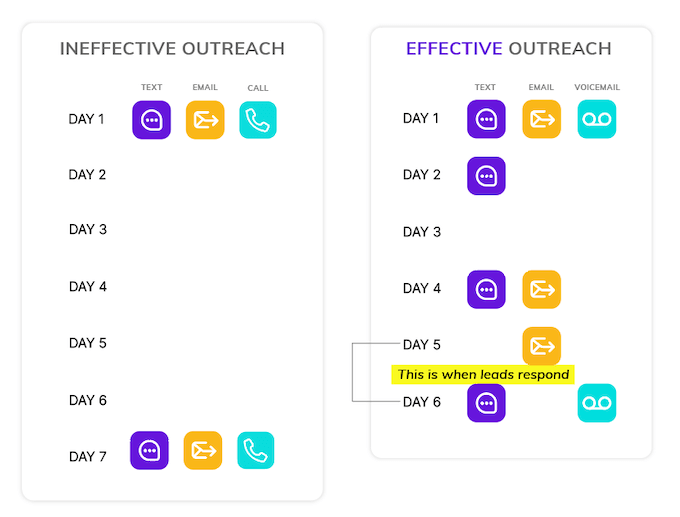
Hatch automation is designed specifically to solve for these needs
This is what makes Hatch different from CRMs and other customer communication platforms. Our automation and AI solves the above points. Here’s how:
1. Direct integration for real-time campaign execution
With regard to the timing issue, Hatch integrates directly with your CRM and lead sources so contacts automatically enroll into audiences, as well as your campaigns, in real time.
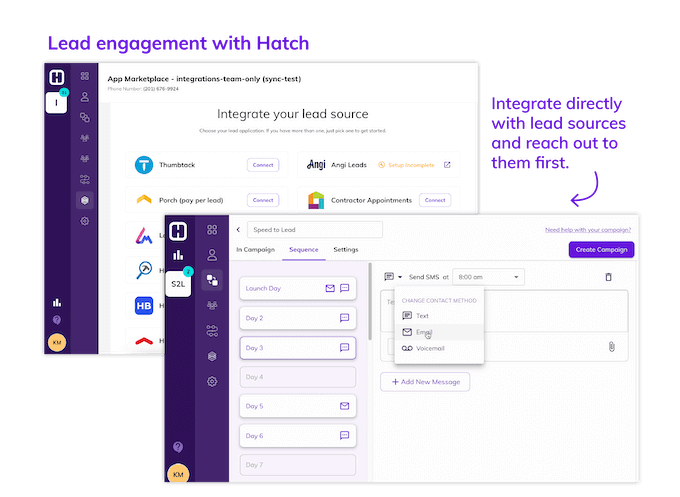
Because of this, you can set Hatch to fire off messages immediately upon form fill, two days after a quote is given, the day before an appointment, a day after a job is complete, and so on. This goes into our automation capabilities, which allow your team to “set and forget” a campaign sequence. No more manual list building or message sending.
While many customer communication platforms have some form of automation, Hatch goes above and beyond with our multi-channel, multi-touch capabilities. This is a big one on our list of things to look for in a texting platform, and one that we’ll cover in more detail later.
2. Granular audiences for more effective messaging
With these integrations, plus our Audience Builder, you can create audiences based on virtually any criteria in your CRM for super-personalized messaging campaigns.
If you want to target new inbound leads from Angi interested in X service and from Y neighborhood, you can. Or if you want to target leads quoted in the last 20 days for X service by Y rep, you can do that too.
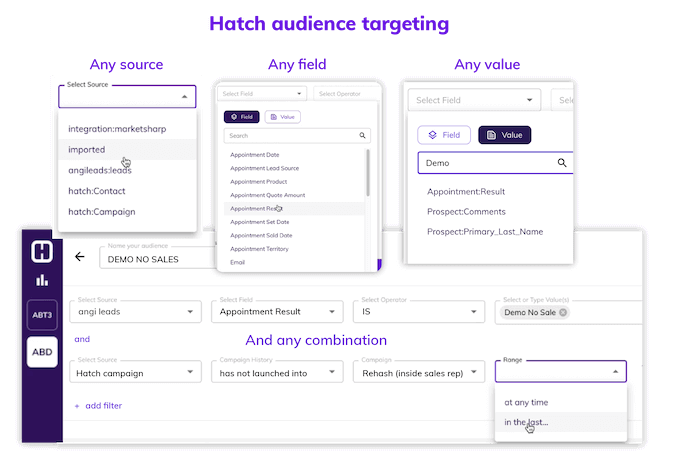
Learn more about Hatch Audience Builder here.
Not only are you not having to manually create, update, or upload lists, but your messaging is more effective with Hatch. You set the rules and Hatch does the rest. This is one of the top reasons why Podium users switch to Hatch.
3. Dynamic audiences
This means Hatch takes care of the contacts’ sales funnel status. Reps don’t have to manually add and remove contacts from campaigns as their pipeline status changes (for example, adding them to a new lead outreach campaign). Contacts will automatically change to the appropriate audience and associated campaign as they progress through the funnel.
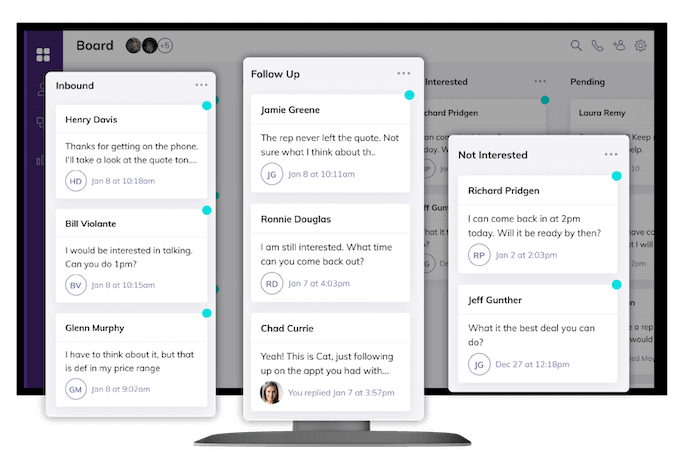
4. Multi-channel, multi-touch outreach to get the response
With regard to subsequent messaging, the Hatch campaign builder enables you to schedule out multiple messages over multiple days, using any combination of channels (text, email, and voicemail)—and it will stop sending those messages once the contact responds. That’s when your reps, or trained AI bots (which we’ll get to later), can take over the conversation.
For example, you might create a sales follow-up campaign to trigger two days after contacts get an estimate. Instead of just one message on one day, it’s a series of messages.
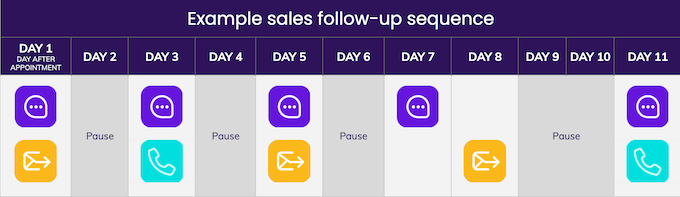
Day 1: text, email, and voicemail
Day 2: text
Day 3: pause
Day 4: text and voicemail
Day 5: email
Day 6: text
Day 7: pause
Day 8: text and email
Days 9 & 10: pause
Day 11: text and voicemail
And you can automate it all with Hatch.
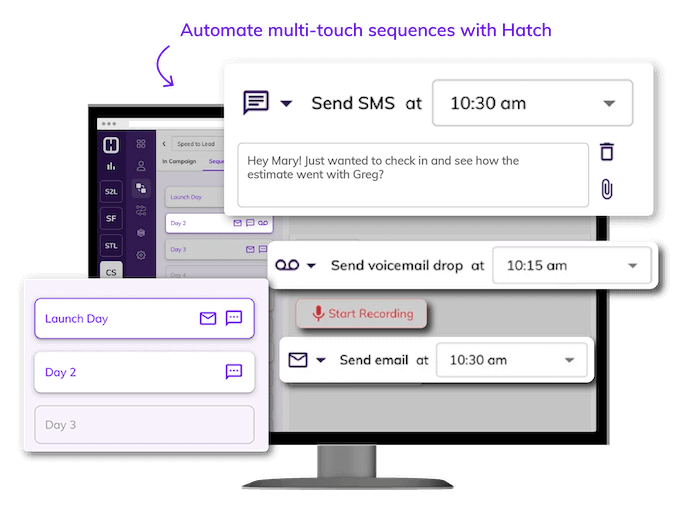
Hatch enables you to automate multi-channel, multi-touch sequences that result in higher response rates.
And we make it easy with scenario-specific campaign and message templates that you can customize, plus personalization tokens so you can address them by first name, for example. For more Hatch texting features, check out a similar post we’ve written on how Hatch is different from other texting platforms.
5. Bonus: AI to save time
A key theme in the way Hatch is different from other communication platforms, like Chiirp, is its focus on not just more communication—but on better communication and higher revenue with less time and effort. And being able to continuously scale that. Which is why we’ve also added AI to our platform.
Hatch offers AI bots, known as Hatch Assistants, that take your scalable communication strategy to the next level. Hatch bots are a type of generative AI that don’t just suggest responses, they actually talk to your leads and customers for you while also doing the associated admin work.
These bots can conduct conversations for lead outreach, sales follow up, appointment confirmations, and more, with new features always being added. You can learn more about Hatch Assistant here. Or, if you’re more of a hands-on learner, take our AI bots for a test drive here.
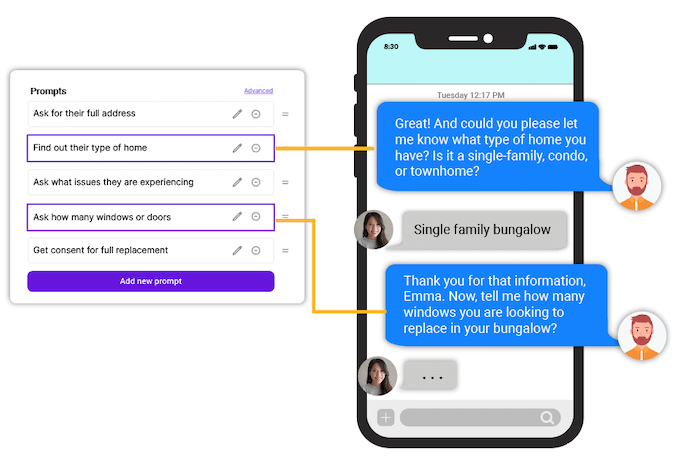
How does it all work?
Now that we’ve gone over the ways Hatch is different from other customer communication platforms, you may be wondering: “How does it all work?” Here’s a walkthrough of what the Hatch process looks like:
- Connect your CRM and lead sources to Hatch. This can be done through our app marketplace.
- Create your custom audiences. For example: New leads from X lead source, leads quoted for X service X days ago, leads who canceled appointments, customers with projects completed, etc. You can get really granular here. And our Audience Builder makes it easy to do so.
- Build your outreach campaigns for those audiences. Include emails, texts, and voicemails with personalization tokens, over any number of days. We have a range of templated campaigns and messages right in the app to help you out.
- Tell Hatch which audiences get entered into which campaigns. Hatch will automatically enroll contacts into audiences and campaigns as they meet (or don’t meet) the criteria you’ve set.
- Engage. As soon as a contact responds, the outreach campaign will stop firing, you’ll get a notification, and then you can jump in and converse with them. Whether it’s text, email, or phone, you can do it all within Hatch.
- Alternatively, train your AI bots to jump in and engage back. They’ll take on the initial prequalifying conversations to answer questions, set appointments, and sift out unqualified leads so you can have more time to focus on the deeper conversations.
- Organize, track, and convert. All correspondence will be contained in one thread within that person’s contact card, which will go on a multi-column board that you can customize to match your pipeline and use to track or assign conversations.
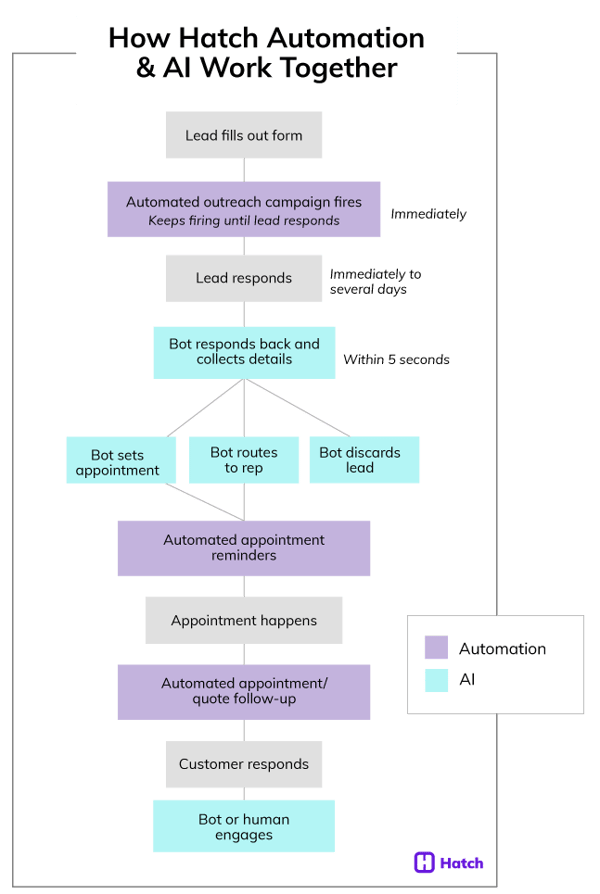
Hatch isn’t your average customer communication platform
The demand for customer attention is competitive in the digital era. That’s why it’s critical for businesses to have an effective communication platform that can personally engage customers frequently, at scale with minimal manual input (that is, for every lead and customer).
That’s what Hatch offers: A truly automated customer communication platform that gives your customers a better experience than your competitors can, while saving you time and money.
Hatch doesn’t just improve communication volume, it improves communication quality, so you can improve your customer response rates, reduce your response times, and enhance ROI on all of your marketing, sales, and customer service costs. If you’d like a personalized tour to see how Hatch can help your business, book a demo or take Hatch AI for a test drive here.