We are excited to share that Hatch has a new look! In addition to a brand new UI, we've added new features to make your experience more streamlined, intuitive, and enjoyable.
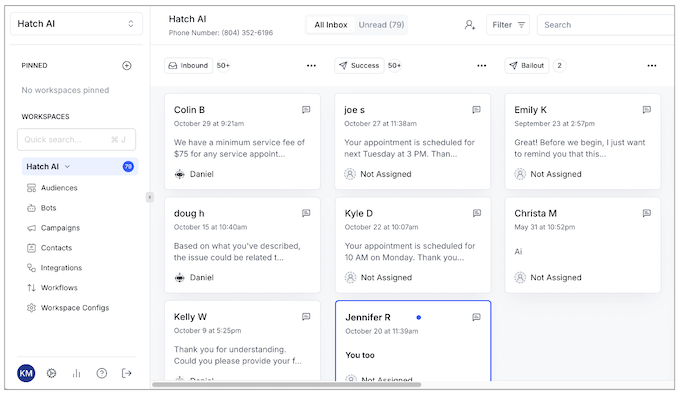
Here's what the new update achieves:
Enhanced efficiency and navigation: Quickly access your most-used workspaces, navigate with ease through pinned and searchable options, and reduce time spent looking for key information.
Improved visibility and collaboration: Stay updated with bot activity, see real-time typing indicators, and get alerts for unread messages, ensuring seamless coordination and minimized message duplication.
Personalization and customization: Tailor your workspace with pinned favorites and opportunity fields, providing a workspace that reflects your priorities and keeps essential information within reach.
Read on to see all the new features!
New features
Here's the overall list:
- Bot activity in message feed
- Multiple organizations view
- Pinned workspaces
- Workspace search
- Unread messages notification
- See which user left a note
- Typing Indicator
- Favorite opportunity fields
Scroll through to see a demo of each one!
Bot activity in message feed
You can see if a bot is active, was taken over, bailed out, or succeeded directly in the message feed.
Multiple organizations view
If you are a part of multiple organizations, you can now easily see all of your workspaces or show/hide workspaces for specific organizations.
Pinned workspaces
You can favorite the workspaces you use most often so they are always pinned to the top of your workspace list and easy to find.
Workspace search
Another way to make navigating workspaces easier! Now, you can search by name and then jump directly to any workspace without having to scroll and look for it.
Unread messages notification
If you have workspaces out of view, we'll alert you if any have unread messages.
See which user left a note
No more seeing "Hatch User" as the person who added a note!
Typing Indicator
You can now see when someone else is already working on a conversation so you don't send duplicate messages.
Favorite opportunity fields
Pin your favorite fields from the Opportunity section to your own Favorites dropdown.
Elevate your workspace
This update is all about making your day-to-day work smoother and more efficient. With a more intuitive UI and new tools for navigating, staying informed, and personalizing your workspace, we’re excited to bring you an experience that’s built around your needs. Dive into the new features and see how they can help you work smarter and stay organized. Welcome to the new and improved Hatch!