10 Ways to Increase Your Speed to Lead (& Why)
Book more appointments and sales with these 10 ways to improve your speed to lead—plus lead response time stats.
Use these tips, tools, and templates to not only reach out to every lead within 5 minutes, but to get responses too.
If you want to connect with the leads you're paying for, you need to be reaching out to them within five minutes.
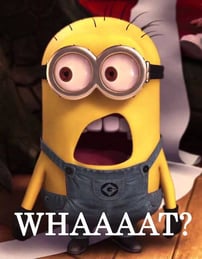
Don’t worry—it’s easier than you think.
In this guide, I'm going to equip you with everything you need to make this mark, including:
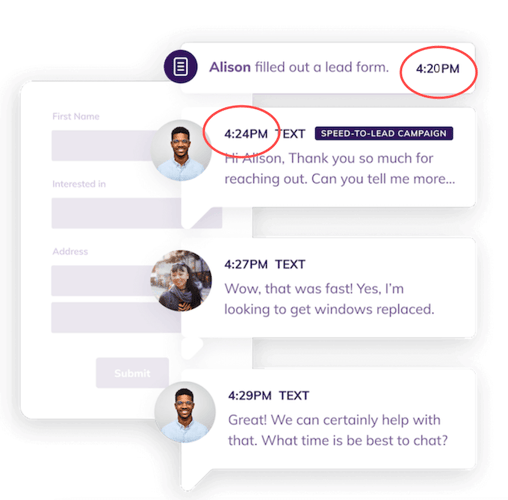
You should strive to get back to every lead within 5 minutes.
In other words, if you're not reaching out fast, you're losing revenue.
You can skip to the bottom for more stats, but here are some highlights:
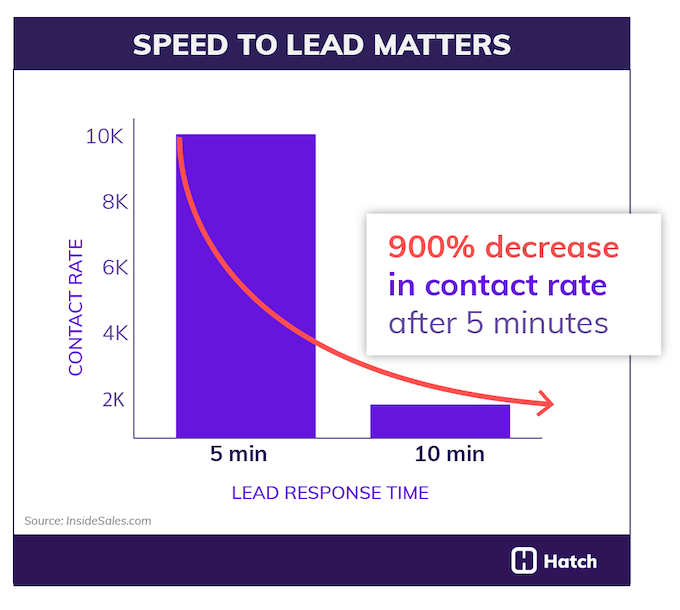
You make big investments to get leads from the internet, you should be responding with internet speed.
Alas, only 7% of companies are reaching out within five minutes. Here's how to be one of them:
First and foremost, before even considering reaching out to leads, you need to ensure your leads have a way of reaching out to you—in real time. Your website, listings, and social media profiles need to provide ample opportunities for direct engagement.
Here are the best ways to open up direct lines of communication with leads:
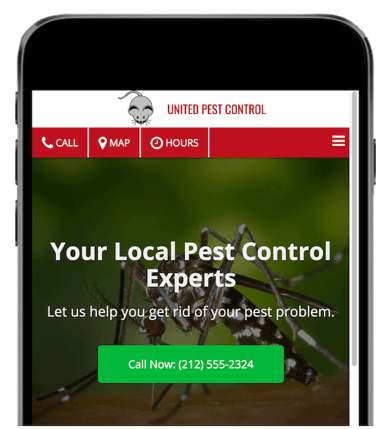
This is another walk-before-you-can-run tip. In addition to the direct contact methods above, your website should also be optimized with lead capture forms.
Your contact us page shouldn’t just have an info@yourdomain.com for leads to email you. Use a form! This way you can:
You’ll want to have lead magnets and lead capture forms throughout your website. You can also use popups, banners, and static sidebars.
Just remember that user intent is not the same on every page. A person visiting a blog post may not be ready to fill out a form for an estimate, but may be receptive to an ebook. Your homepage, however, will attract higher intent visitors and should have a prominent CTA for an estimate.
You can try out different types of offers and lead magnets on your site:
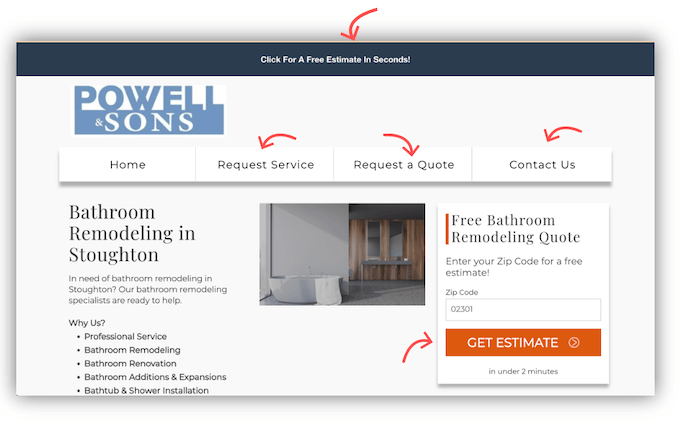
Being able to reach out to a lead ASAP will do you no good if you don’t have the contextual information you need to have a quality conversation with them.
Plus, you have a lot of leads coming in, and even though you’re reaching out to them with speed, they may not respond right away. If it takes a few days for them to respond, you need to be able to easily pull up their information.
This is where a CRM/customer database comes in—one central platform where you can keep track of all your contacts: leads, prospects, and customers, all of their contact information, and all of their engagement history with your business.
CRMs enable customized communication with your contacts, which leads to more appointments, sales, and upsells. They will also enable you to use automation, which we’ll get to shortly. For help deciding on a CRM, check out this list we compiled of the best CRMs for home improvement businesses.
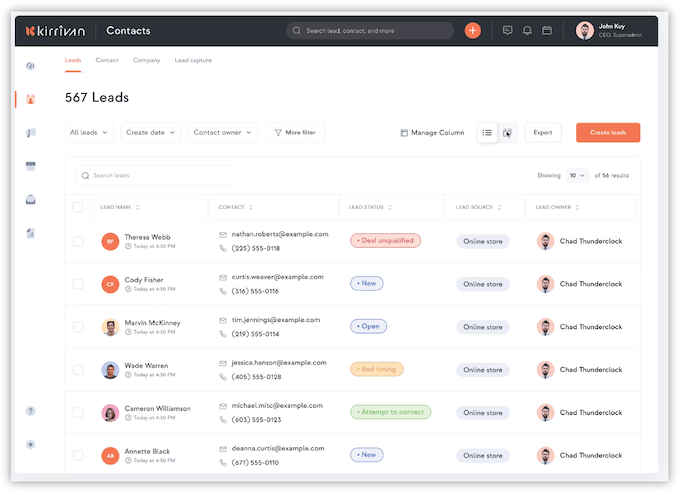
Speed to lead offers no benefits if you can’t cater your communication to the individual.
One effective paid method of generating leads for your home improvement business is to run ads with live messaging features such as through Facebook click-to-messenger ads and Google Local Services Ads. But make sure that you’re scheduling these ads to run only when you’re available to answer their calls and texts.
This will ensure you can respond to them with speed and also that you’re not wasting budget.
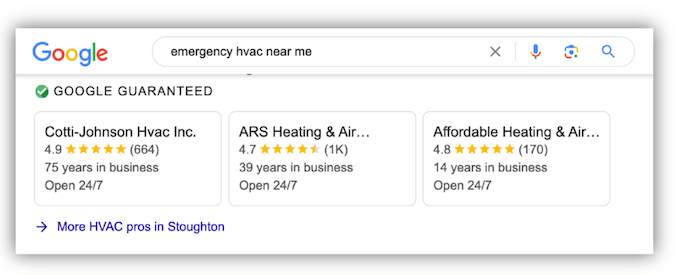
Whether you’re using an automation platform or even just plain email and text, make sure you set up notifications on your mobile phone, desktop, and other devices so you can know as soon as a lead comes in. Remember that lead aggregators and lead generation websites will give leads to four or five contractors, so seconds matter here!
You can be the first to call or email a customer, but if you’re not the first to text them, you may as well be writing a snail mail letter to them.
Text is the preferred method of communication for consumers these days. Don't believe us? Let's review some numbers:
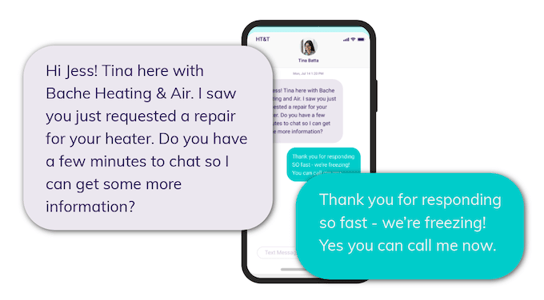
Catch more benefits of text messaging for home improvement businesses here.
This is another reason to have a CRM. Lead scoring is a feature that allows you to assign point values for particular actions taken by leads. You can then mark leads as marketing qualified or sales qualified according to their score. This way, if there is an abundance of leads, sales reps can know which ones are the most important ones to reach first.
Similarly, you can also set up leads to route to particular reps based on certain conditions. This useful tip from Workato ensures no leads fall through the cracks and also that you're harnessing your team's strengths for maximum speed to lead.
Maybe your fastest rep gets a higher percentage of leads than newer or slower reps. Or maybe you route leads based on time zones or subject matter expertise.
One of the biggest hindrances to following up with leads is simply just bandwidth. When you have a high volume of leads coming in, it can be hard to keep up with reaching out to and following up with all of them.
But if you automate your outreach via text message, email, and voicemail drop, you can put all that on autopilot. This not only ensures you're reaching out with speed, but also frees up more time for you to engage with who is actually responding.
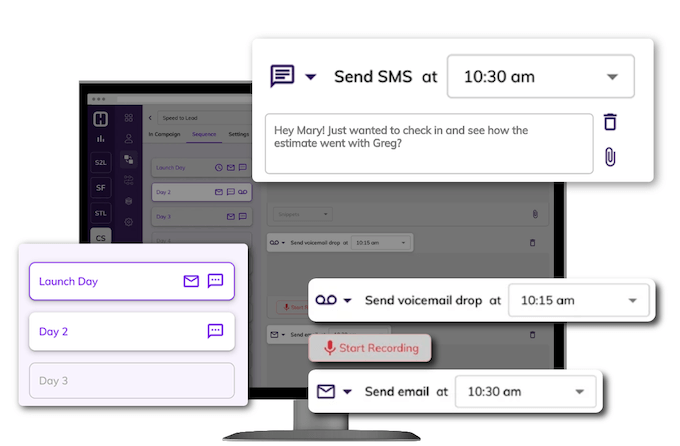
Teams with higher engagement and sales have three major players.
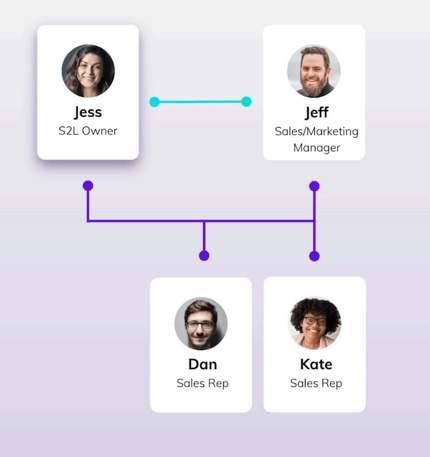
An efficient team structure makes all the difference.
Finally, you can't improve something if you don't quantify it. Gather baseline metrics like response time, response rate, and appointment set rate—by campaign, by rep, etc. Then once you get a feel for what you're hitting each month, you can set goals to improve those metrics. Drill down into the data to identify what (and who) is working and what's not so you can harness your strengths and cut out what's dragging you down.
Being the first to respond to a lead is only beneficial if you know how to do it tactfully. In this section, we're going to cover the best outreach and messaging approaches to ensure you have fruitful conversations with your leads that turn into sales.
There are many reasons to use text messaging for your lead outreach, the main one being that consumers prefer text. Plus, your leads are likely at work during the day and can't pick up a phone call. But they can (and do) quietly check their phone (96 times a day apparently).
Text gives you the highest chances of getting in front of homeowners when they first reach out.
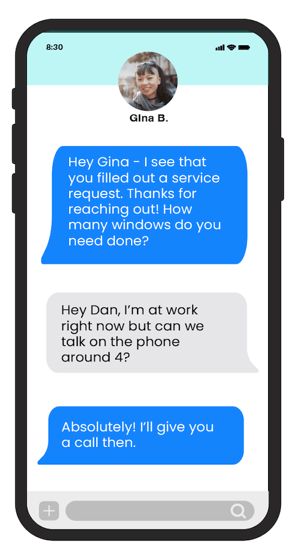
Text will get the response, then you can engage on their channel of choice.
Texting may be preferred, but that doesn’t mean you should abandon the other channels. In fact, a multi-channel strategy is a must. Text is where they prefer to be reached, but that may not necessarily be where they prefer to take the conversation further. Plus, getting a text from you name after seeing your name in their inbox increases the chances that they’ll open and respond.
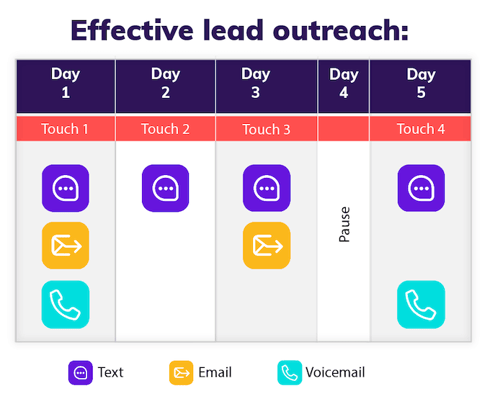
Notice how the above sequence happens not just with multiple channels, but over multiple days? According to the InsideSales.com study we mentioned earlier, seven or more follow-up attempts yields 15% more connections. And yet 81% of sellers make five or fewer follow-up attempts. According to the Forbes stats above, that number is even worse: most businesses give up after 1.3 call attempts.
What the heck?!
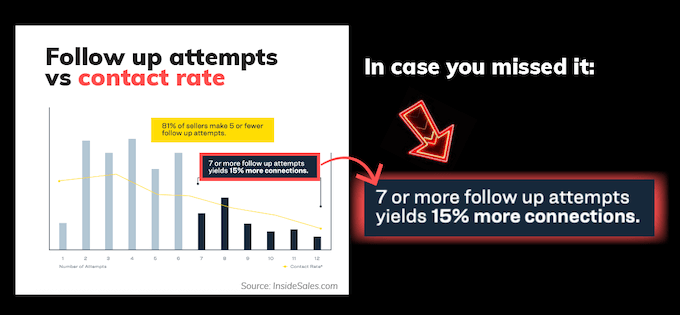
We ourselves have found that within a multi-day sequence, it can take 3-5 days of touches before the person responds.
Bottom line: One-call closing is not a thing anymore. You need to be persistent in your lead outreach! You don't have to be pesky. One to two touches a day, with short messages and some pauses in between, is perfect.
Notice how above I said "short" messages. All too often, home improvement businesses reach out to leads with a long spiel about who they are, what they do, how long they've been in business, and yada yada. This is all great information — but save it for your about us page! You're scaring your leads away!
Keep it super short and sweet. Just a brief invitation to engage.
Use our lead follow-up text and email templates below to send messages that will get responses.
Send within five minutes of lead request.
Text template:
Hi Meredith, it’s Jake with J&H HVAC. I got the form you submitted and wanted to get you scheduled for an appointment or answer any questions you have. How can I help?
Email template:
Subject: J&H HVAC | Meredith, let’s get scheduled
Hi Meredith, thanks for submitting your form online. I am reaching out to get you scheduled or answer any questions you might have. Let me know the best time and manner to reach you. Thanks!
Follow up with value to peak their interest.
Text template:
Hi Meredith, it’s Jake with J&H HVAC. Following up on the form you submitted. I want to confirm a time for you to meet with our A.C specialist and learn how we can help.
Text template:
Hey Meredith, Jake again. Are you still interested in a quote for AC installation?
Email template:
Subject: J&H HVAC | Your AC installation estimate
Meredith, I don’t want to miss you! I got your information from [lead source] and wanted to get you scheduled or answer any questions you might have. What day/time works best?
Skip a day then give them an out to put them in control
Text template:
Hey Meredith, I don’t want to bother you anymore, so I’ll just follow up one last time. Any chance you have 10 minutes to chat about the siding you’re looking to get done? You can just text me when you’re ready.
Don't believe us? Need to validate a strategy or investment with your boss? Here are some stats to back you up:
Forbes did its own study and published tips for following up on leads with speed. Here are the key stats:
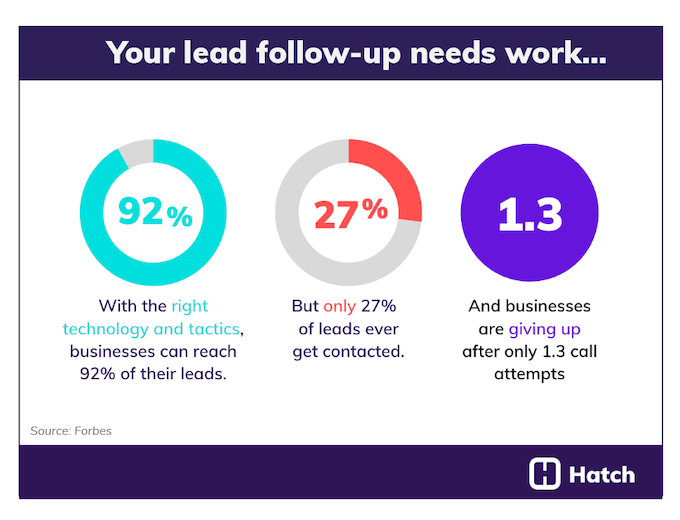
Harvard Business Review's study on lead response time found that:
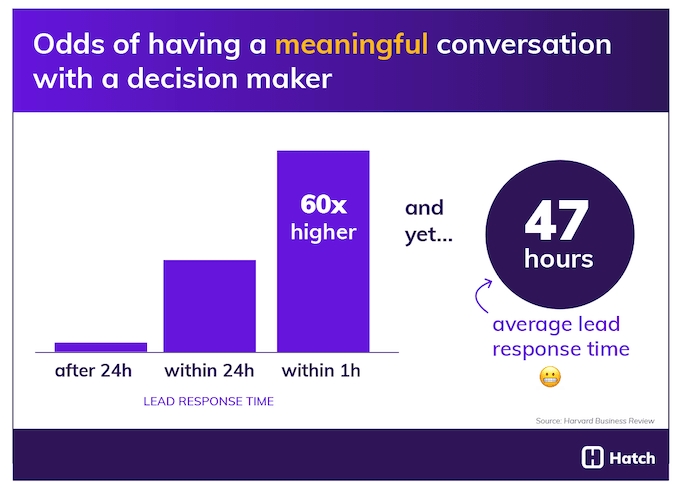
This MIT lead response management study offers some compelling lead response time stats:
InsideSales' 2007 Speed to Lead Study found that responding to web-based leads within five minutes resulted in a 900% increase in contact rates.
In their 2021 Lead Response Research study, they found that:
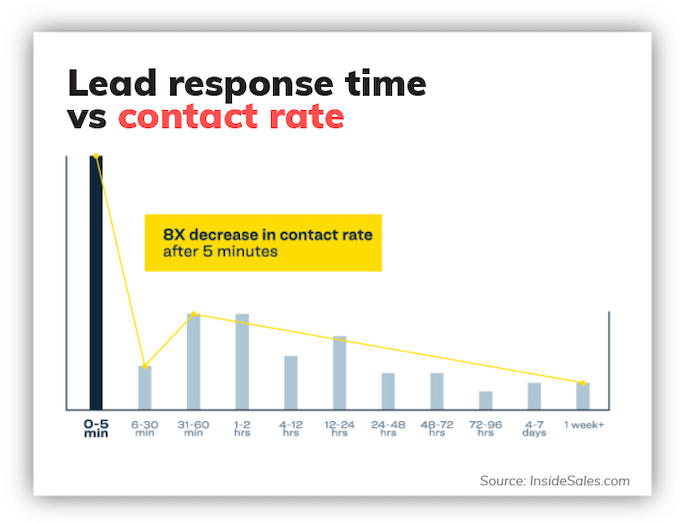
Hubspot’s speed to lead statistics come from a study that targeted all three areas of customer relationship management: marketing, sales, and support.
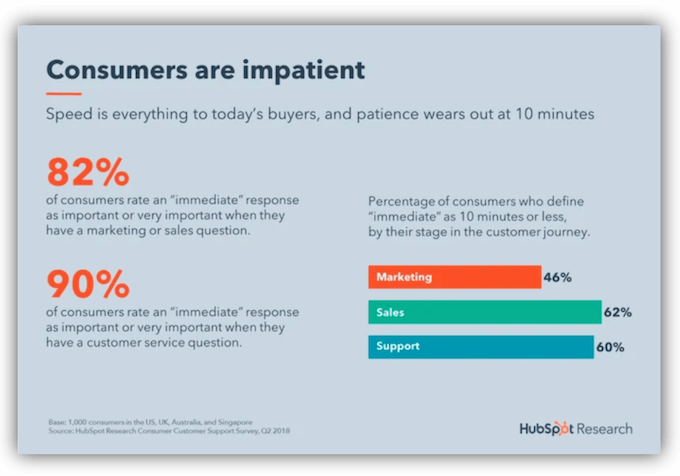
Vendasta, a platform for channel partners to provide digital solutions to small and medium-sized businesses, offers some more lead response time stats:
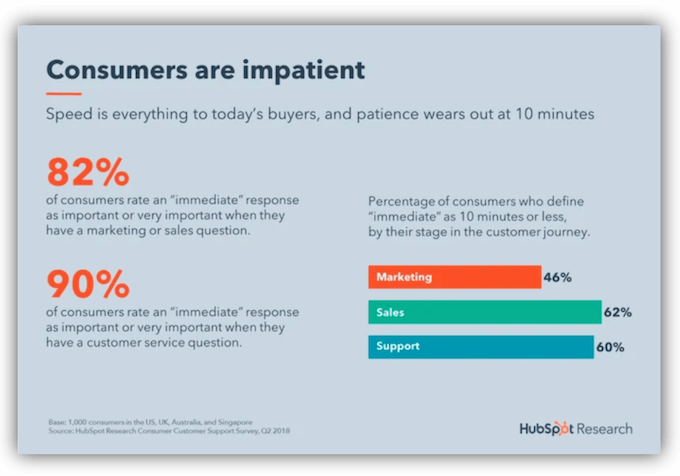
The numbers don't lie. Responding to leads within five minutes can increase your appointments and sales, which means higher ROI on your lead sources, tech stack, and other sales and marketing investments—all of which leads to higher revenue. Follow these steps to improve your speed to lead today:
Book more appointments and sales with these 10 ways to improve your speed to lead—plus lead response time stats.
Use these six strategies to get leads and customers to respond to your outreach, so you can improve your conversion rates and ROI.
Use these 5 tips to improve ROI, enhance your lead outreach, and convert more of your leads from Google Ads.
Be the first to know about new sales and marketing insights to grow your messaging strategy with leads and customers.