Salesforce is one of the most popular CRMs in the world, due in large part to its customization capabilities. That’s why we’re excited to share that you can now leverage that customization for greater success in Hatch!
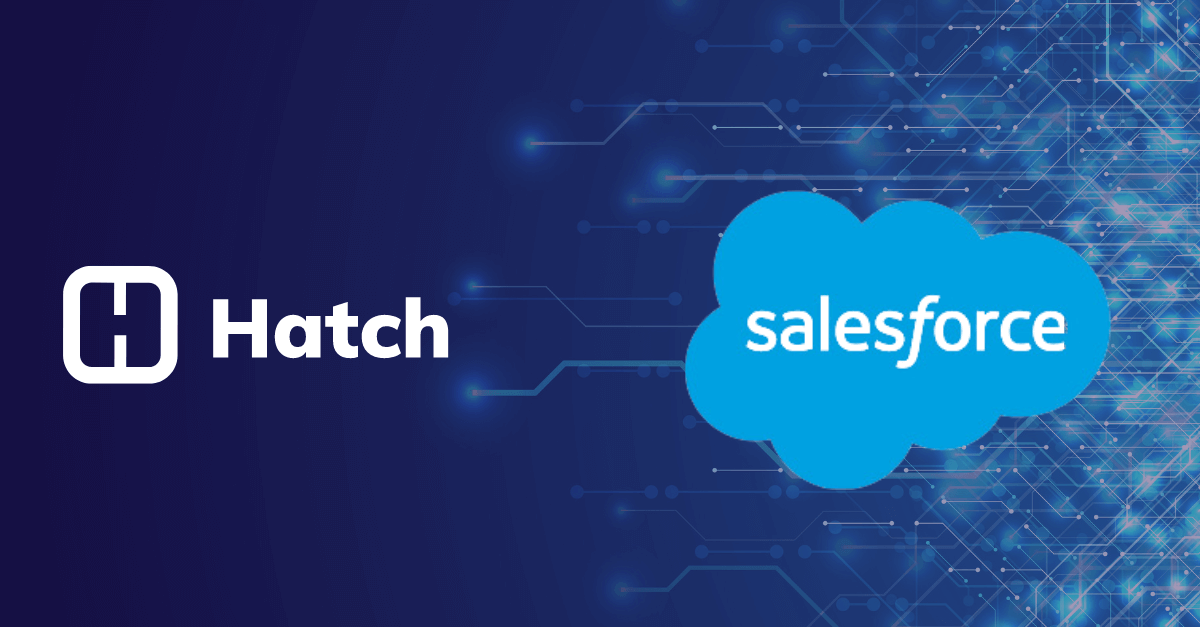
Our new and improved Salesforce integration gives you greater customizability so you can create more campaign types and have more control over your setup.
Read on to learn about these enhancements.
What’s new with the Hatch + Salesforce integration?
There are two key improvements with this update:
Customizable push comms
For starters, a push comm refers to when a system (like Hatch) actively sends (“pushes”) information to another system (like Salesforce) without the receiving system having to request or pull the information.
Prior to this update, Hatch → Salesforce push comms were basic. Every communication message for a contact in Hatch would sync back to Salesforce Tasks with the same default information. Some of our users like this, but for others, it’s information overload. With this new update, you can pick and choose what gets pushed from Hatch to Salesforce.
Examples include:
- Only wanting to see the first message in a campaign, not every message
- Only wanting to see that a contact was launched into a campaign, and not any message data whatsoever.
Customizable object syncing
Prior to this update, the only objects that synced via the Hatch + Salesforce integration were the standard objects available in Salesforce. Most of our users only need a few of those standard objects synced with Hatch: leads, opportunities, and contacts. While these are essential, many of you also have custom objects that you wanted to sync over.
With this new update, you can now choose your “object mix.” So you can sync
- Only standard objects
- Only custom objects
- A mix of standard and custom objects
We’ve also made some improvements on the backend that make the Hatch-Salesforce integration more stable, more efficient, and better able to handle large syncs of data—which will be happening since you can now sync more objects.
The benefit
The ability to sync more objects between Hatch and Salesforce enables our users to use Hatch for more campaign types—especially post-opportunity campaigns like accounts receivable, appointment notifications, and production campaigns.
To dive into the details, head to our Hatch + Salesforce Integration Knowledge Base page or click here to get in touch with your Account Manager.
Open up even more possibilities with Hatch
The enhanced Hatch + Salesforce integration opens up a world of possibilities for our users by providing greater flexibility and control over their CRM data. Whether it's customizing push communications to avoid information overload or syncing a tailored mix of standard and custom objects, these updates empower you to create more effective campaigns and manage your data more efficiently.
As you explore these new features, you'll find that the integration is not only more customizable but also more robust and reliable, ensuring that your operations run smoothly as your business grows.
For those ready to take advantage of these improvements, we highly recommend migrating to the new integration to benefit from all the enhancements we've made. And if you need any assistance, our team is here to help you every step of the way.
FAQs about the new Hatch + Salesforce integration