Hatch is committed to giving you the best communication tool possible, that equips you to not only provide the best customer experience, but to also have greater visibility into those communications.
That means being able to see if your messages are reaching your customers. And with compliance ramping up over the past year as well as mobile providers blocking messages, having this visibility has become more important to our customers than ever.
And that’s why we’re happy to announce the new delivery status feature!
How did we get here? The status of the delivery status
Over the past couple of years, mobile service providers have been cracking down on business text messaging to reduce spam messages and increase customer privacy protection. This has become most prominent with ever-increasing 10DLC compliance laws.
This has led to a decrease in texts getting delivered to customers, as many businesses have struggled to keep up with these compliance laws.
We wanted a way to clearly communicate whether your text messages are making it to your customers, and also to tell you if your texts are compliant or not.
Our solution? A delivery status feature that displays whether or not your text has been delivered—and if it wasn’t delivered, the reason why.
Perks of delivery statuses?
The delivery status feature gives you the visibility you’ve needed into your text outreach. It provides:
- Clear status updates. You’ll see a clear indication of where the text is in the delivery process. No more guessing whether they’ve made it to the recipient.
- Easy explanations. If a message doesn’t go through, the delivery status will include a reason why so you can prevent send failures in the future—especially if it was due to a compliance issue.
- Compliance assurance. If your text wasn’t delivered as a result of a compliance issue, the delivery status will include that information in the explanation so you can act to ensure the issue does not continue in future messages.
The delivery status feature improves your visibility and allows you to collect more informed data so you can improve your messaging and optimize your delivery rates.
How does it work and what do they mean?
When you send a message in Hatch, the text bubble will show in your contacts’ conversation card history. Under that text bubble, you will see a delivery status.
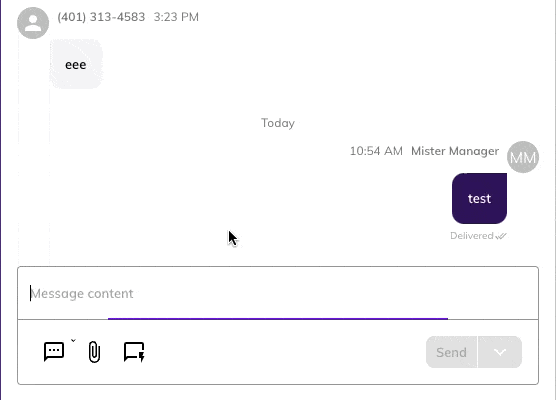
Here is a list of delivery statuses:
Sending: the message has been created and is on its way to the mobile service provider.
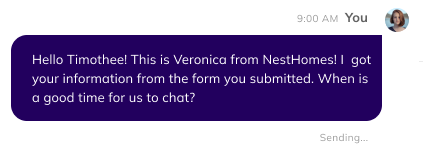
Sent: the mobile service provider has received the message, but has not yet reached the recipient.
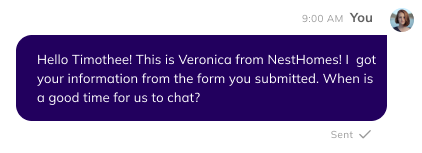
Delivered: the text has made it to the recipient.
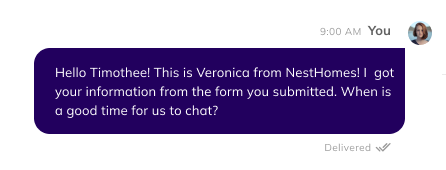
Failed to send: the mobile service provider did not accept the message.
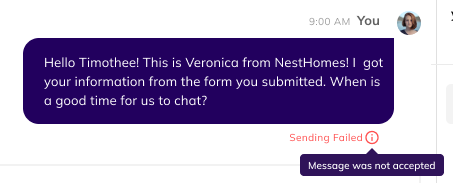
Undelivered: the mobile service provider accepted the message but did not deliver it to the recipient.
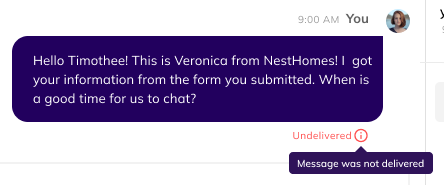
A message may be undelivered or fail to send for a few reasons. Some of those reasons might be that the number you tried to send to was not a real phone number or a landline number.
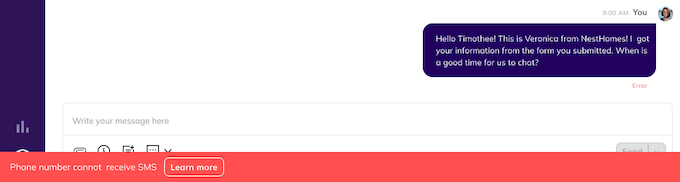
Most of your messages, assuming you are 10DLC compliant, should go through as delivered.
Note that this feature is only available for text messages, not emails, and is not yet available in the Hatch mobile app.
For more information, visit the delivery status knowledge base page.
A better customer communication experience for all
This feature has been a long time coming, and we are thrilled that it’s finally here. We strive to empower you to feel more confident that you’re reaching the right people and creating the best customer messaging practice for your business. And as a leader in communication compliance, this tool is just one more way we’re equipping you to produce a thriving customer experience within compliance laws.
And the key here is transparency. It’s important to us at Hatch that you know what’s happening to your messages. The delivery status feature allows us to give you even greater visibility into your communication data, as well as your alignment with compliance laws.
We don’t want you to worry about your messages getting through. Our commitment is to our customers, which means providing you with the best customer communication experience there is, so you can better communicate with your customers as well!
Try Hatch’s Status Delivery now
Already a Hatch user? You can see the delivery status of your text messages now! Not yet a Hatch user but interested in learning more? Get in touch with us here. Or take our AI for a test drive with our interactive Hatch AI demo!
Delivery Status FAQs