Adding a contact to campaign directly from the contact's conversation is a great way to keep your Board organized while still making sure contacts receive messages.
Step by Step
- Navigate to a contact card on your Board.
- Instead of sending a message, click Launch into campaign.
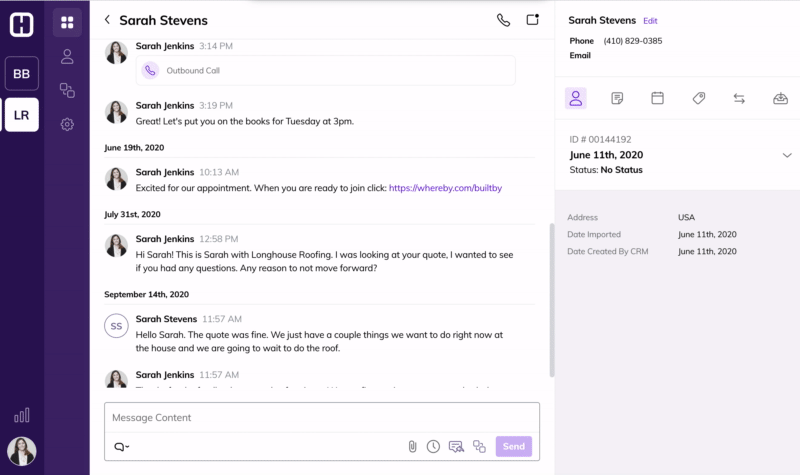
- Pick your campaign, and hit Launch. The contact will be launched into the campaign, and be moved off your board for safe keeping (find them in Contacts at any time).
- When they respond to your campaign message, they will pop back up on your board and you can continue the conversation.
Frequently Asked Questions
What if I have a rule in place to auto-launch contacts?
Contacts can only ever be in one campaign at a time. If you launch them into a campaign from open contact card, they can not be placed into another campaign until the campaign ends or the contact is taken out of the campaign.
When should I use this?
Launching a contact directly from the conversation is an easy way to put the contact into a multi-touch campaign when you are ready to do so. To send just one message for the future, try using Suggested Responses to create message templates, and then schedule the message for a future time.
