Learn how the Conflict Analyzer helps you ensure your Rules and prompts work together with this how-to guide.
When your Hatch AI bots are properly prompted without any confusion, they can conduct effective and meaningful conversations with your customers. Our Conflict Analyzer increases the accessibility of our AI offering for you and will help you create Hatch bots that are irreplaceable assets that support your business goals!
How does the Conflict Analyzer work and how do I use it?
When you create a bot, go to the “Chatbot Configuration” panel and select the “Interactions” tab. There you can create Interactions and Rules that instruct your bot on what information to collect and what to do with that information. Once you’ve finished creating those Interactions (and checking them with the AI Analyzer!), you’ll see “Check for Conflicts” at the top of the tab.
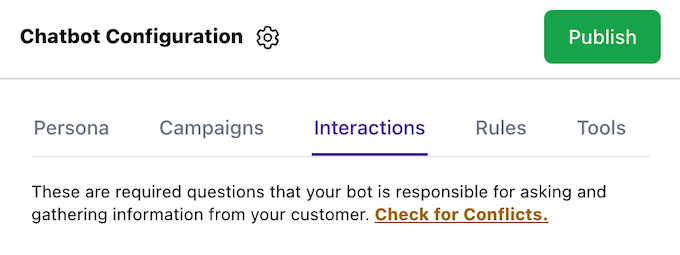
Click “Check for Conflicts” and you’ll see a panel open on the right hand side of the screen. The Conflict Analyzer will quickly scan your Rules, Interactions, and other prompts for conflicts and let you know what needs to be fixed.
If you do have conflicting Rules or prompts, you’ll see [describe conflict state]:
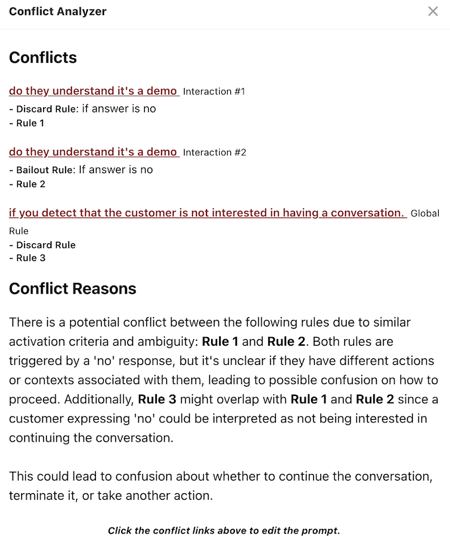
If you have no conflicting prompts or rules, you’ll get a message that says “Zero conflicts!”
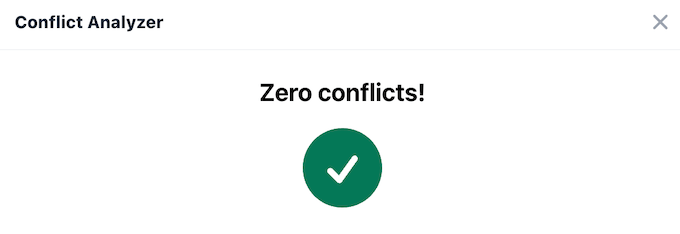
This is what you’re striving to see! You can feel confident in publishing your bot once you see the “Zero conflicts!” message.
Conflict Analyzer FAQs
What’s the difference between an Interaction and a Rule in Hatch Assistant?
Interactions are the instructions you give your bot on what information to collect from the customer, how to ask for that information, and what constitutes a valid answer to those questions. Rules are the instructions you give your bot on what to say or do based on the information the customer provides.
You use prompts to create both Interactions and Rules. For example, you might have an Interaction for the customer’s address, where the question prompt is “Get the customer’s address” and the Validation prompt is “Must include street, city, zip, and state.” And then your Rule prompt might be, “If the address is outside our service area, thank them for their time and send them to discard.”
Why do I need the Conflict Analyzer?
The Conflict Analyzer ensures your Interactions and Rules work harmoniously without interrupting or directly opposing one another. This will prevent your Hatch AI bots from getting confused and taking incorrect actions. It also simplifies the bot testing process, as you can check on the Rule and Interaction structure before you even run a test conversation.
What is the difference between the AI Analyzer and the Conflict Analyzer?
The AI Analyzer checks the quality and AI-readability of your Question and Validation prompts for individual Interactions and Rules. The Conflict Analyzer makes sure all of your Interaction and Rule prompts work together properly. When used together, both tools ensure that your bot is able to interact with customers effectively, efficiently, and exactly the way you want them to.
How do I use the Conflict Analyzer?
Go to the “Chatbot Configuration” panel and select the “Interactions” tab. Click “Check for Conflicts” and the Conflict Analyzer will quickly scan your Interaction and Rule prompts for conflicts and let you know what needs to be fixed, if anything.
Is the Conflict Analyzer free?
Yup! The Conflict Analyzer is built right into Hatch Assistant. You can use it as soon as you've built a bot and are done creating all of your prompts.
