Learn where your texts are in the delivery process and what those statuses mean
With ever-increasing 10DLC compliance laws, it's important to know if you're messages are aligned with customer communication regulations. That's why we added the delivery status to your text messages.
How does it work and what do they mean?
When you send a message in Hatch, the text bubble will show in your contacts’ conversation card history. Under that text bubble, you will see a delivery status.
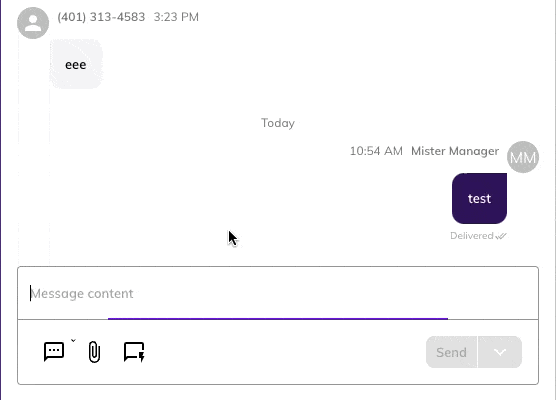
Here is a list of delivery statuses:
Sending: the message has been created and is on its way to the mobile service provider.
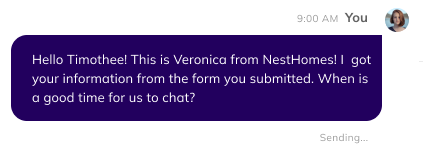
Sent: the mobile service provider has received the message, but has not yet reached the recipient.
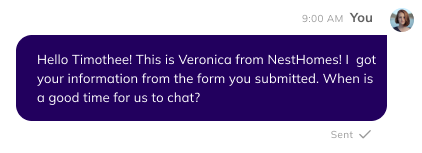
Delivered: the text has made it to the recipient.
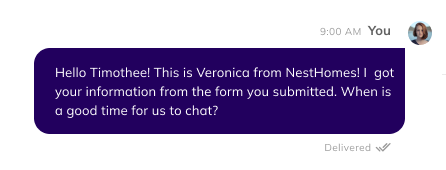
Failed to send: the mobile service provider did not accept the message.
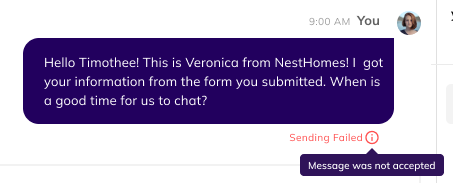
Undelivered: the mobile service provider accepted the message but did not deliver it to the recipient.
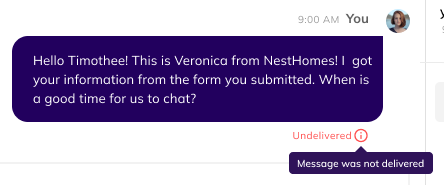
A message may be undelivered or fail to send for a few reasons. Some of those reasons might be that the number you tried to send to was not a real phone number or a landline number.
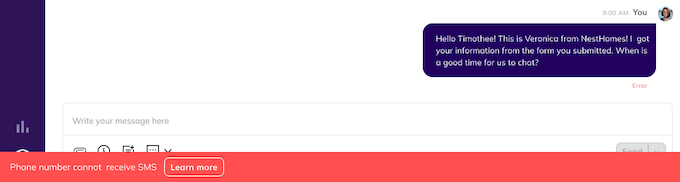
Most of your messages, assuming you are 10DLC compliant, should go through as delivered.
Note that this feature is only available for text messages, not emails, and is not yet available in the Hatch mobile app.
