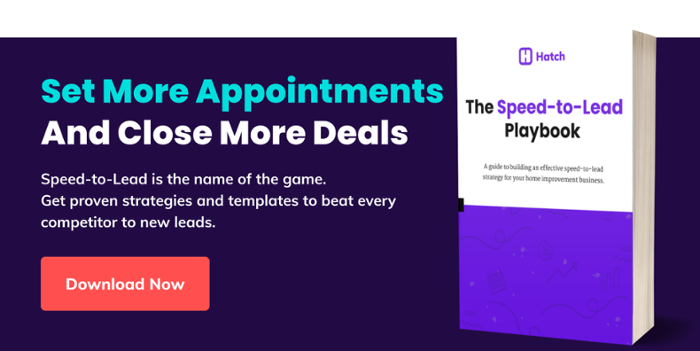99.9% of the time, switching CRMs is a huge headache.
Transitioning customer data, setting up new processes, and then training employees can be a process that takes weeks for any-sized home improvement business.
Don't let this scare you away, though. If changing your CRM can cause less headaches in the future, give your team the tools they need, and set your business up for future success, then it’s worth it.
The first thing to ask your team is, why switch? We’ve laid out some of the biggest reasons to consider changing CRMs.
Missing Features
If your CRM is missing something small, it may be worth reaching out to your success manager to see if they can build what you need. But if you find your CRM is missing a lot of things your team needs or wants, it may be time to look elsewhere.
Here's some things you should look for in your CRM:
-
- App Marketplace - Allows you connect to other products
- Appointment Information - Keep track of individual multiple opportunities or appointments for a specific customer
- Reporting - See how contacts are moving through your sales funnel, know exactly how much is in your pipeline
- Ability to Text, Email, or Call Customers - Communicating with customers in a central location can keep your team organized
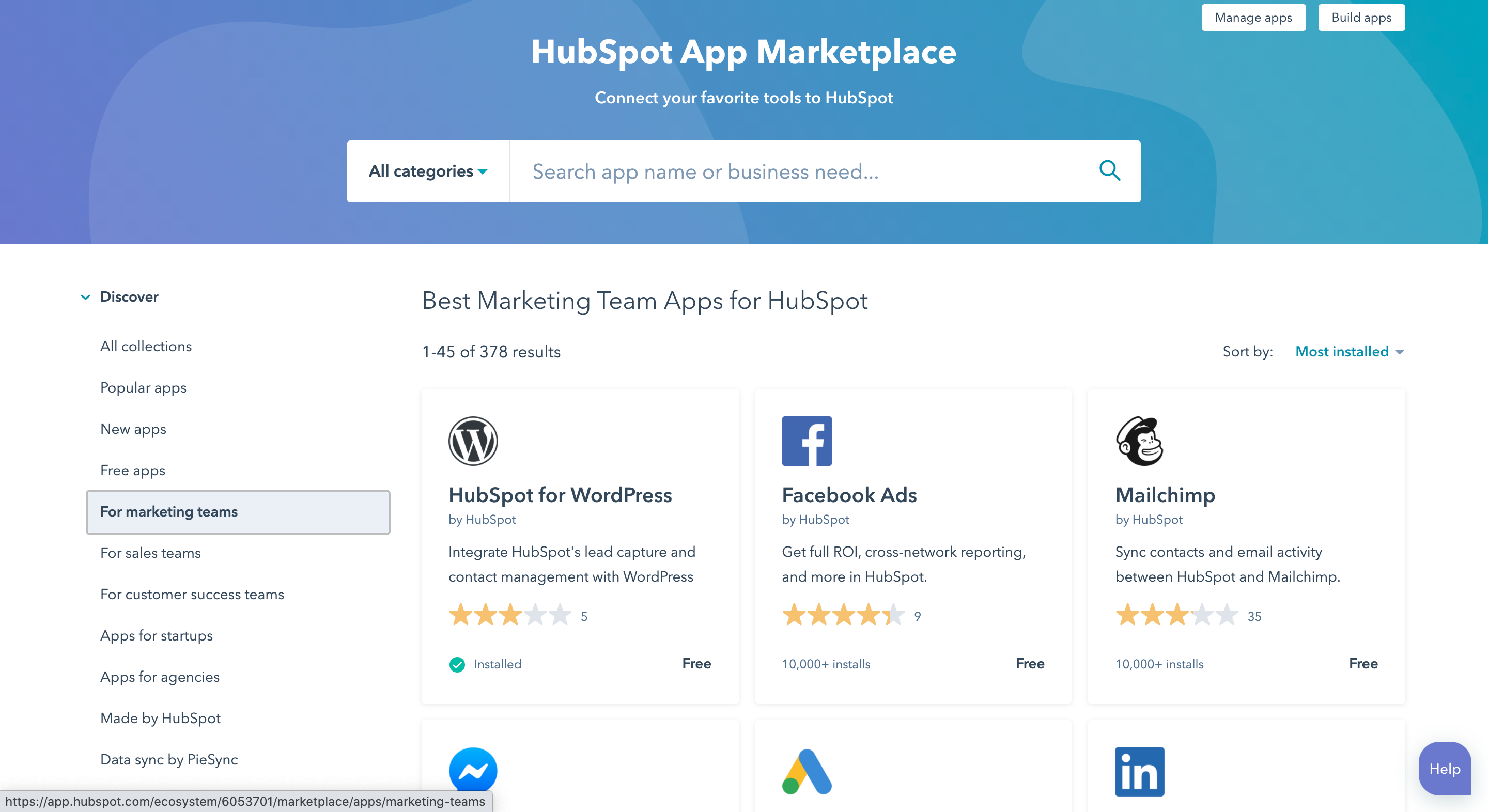
Hubspot's App Marketplace allows teams to easily get their sales and marketing ecosystem set up. From here, Hubspot users can add things like Lead Sources, Email Marketing Platforms, and more.

Rising Costs
CRMs sometimes charge by user, or by a number of contacts. As your business grows, you may need to look at CRMs that offer different pricing models.
Just remember that as your business grows, your software costs may grow as well no matter what CRM you have.
Example CRM Pricing
Imagine you were comparing CRMs. One CRM charges by user, while another CRM charges by Contacts. If you were to think about your growth as a company, which CRM would better suit your needs?
| Pricing Type |
Price per Unit |
Total Monthly Cost for a business with 15 users and 5,000 contacts |
Price per Unit w/growth |
Total Monthly Cost for a business with 25 users and 15,000 contacts |
| By User |
$15.95 Per User |
$239 |
$13.95 Per User |
$348.75 |
| By Contacts |
First 1,000 Contacts Free, then $50 Per 1,000 Contacts |
$200 |
$50 Per 1,000 Contacts |
$1,200 |
| Feature Based |
Starter Plan with limited features |
$150 |
Business Plan with standard features |
$625 |
Some CRMs use a combination of factors to determine pricing. Most will offer discounts if you purchase for several months at once.
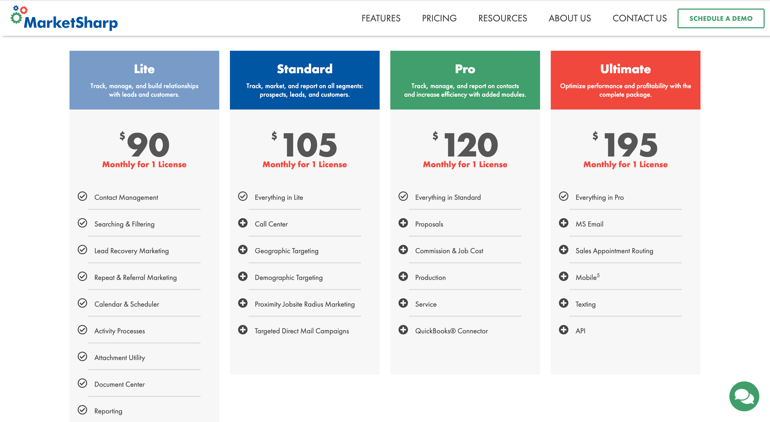
Marketsharp (Pricing from November 2020) offers a monthly rate primarily based on features and licenses. They offer discounts for additional licenses as business grows.
User Friendly
Sometimes it doesn’t matter how many add-ons a CRM has. If your team has trouble using the platform due to unnecessary complexity, then all those nice features are useless.
This can be evident if your team is struggling to adopt the CRM or they need continuous training. When evaluating CRMs, think about how your employees or team will interact with it day in and day out.
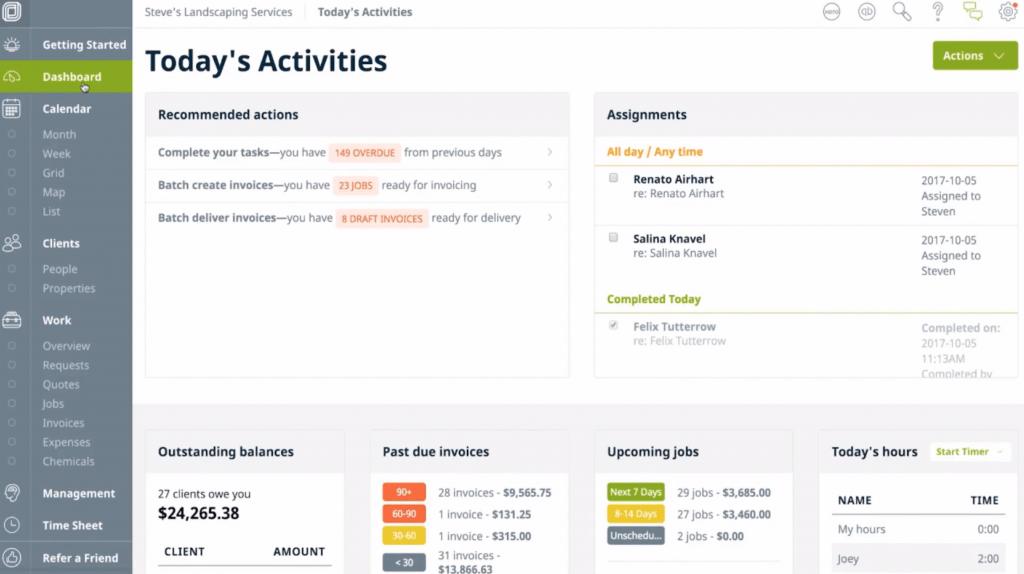
Jobber provides a Dashboard for users - a place they can see all their outstanding invoices and upcoming appointments. This makes it easy for users to keep track of what they need to do next.
Industry Education
Working with a CRM that has industry experience can be beneficial. If you need specific processes built out, they may have recommendations based on other companies in your industry or your size.
Look to see if your CRM has a blog like ImproveIt 360 or product training like JobProgress.

Integration Capabilities
As your business grows, you are going to want to test new products and processes out. Sometimes that requires you to integrate other products with your CRM.
For example, let’s say you start paying for a lead source platform like HomeAdvisor. You’ll want to be able to send those leads to your CRM automatically. Some CRMs will be able to make this work, others will not be able to or refuse to support the integration you need.
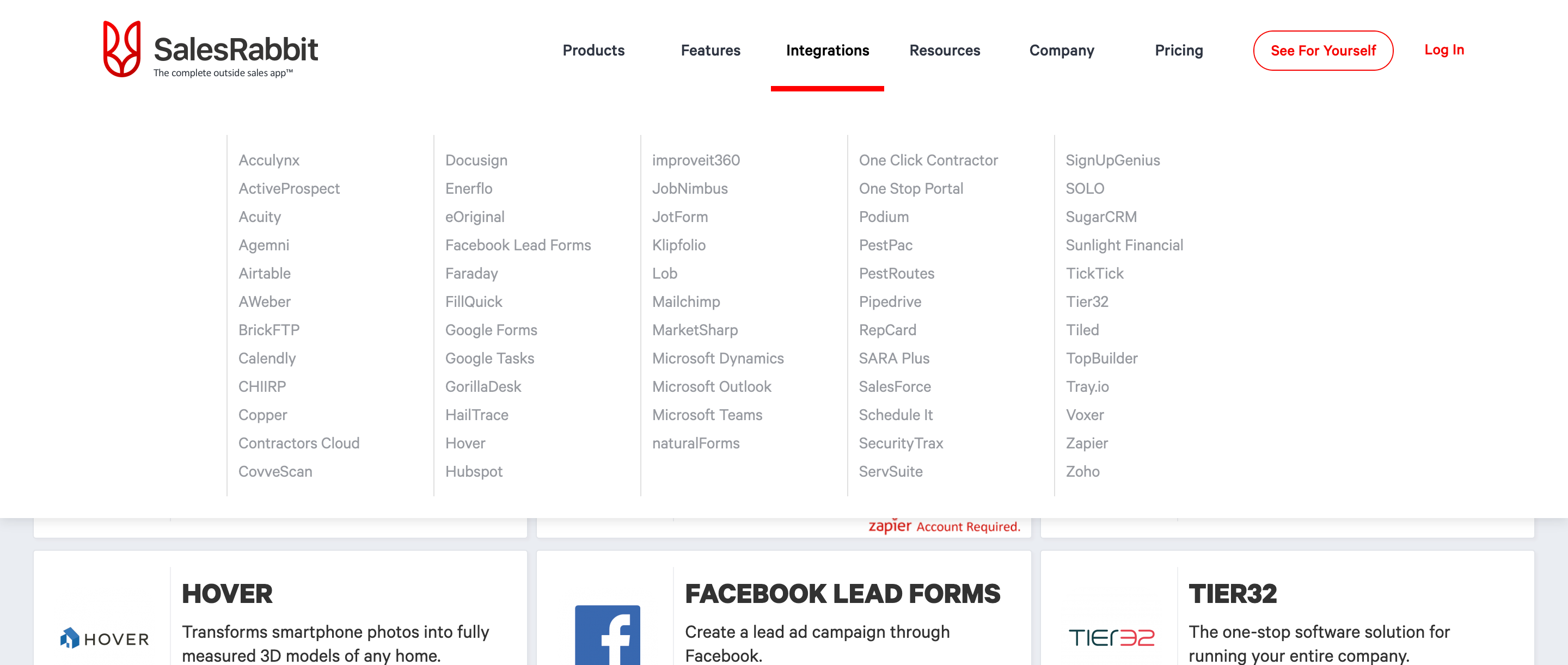
Outside Sales App SalesRabbit provides a list of their integrations and what they look like directly on their website. Find examples of how a potential CRM would set up an integration with products your business already works with.
Other Questions to Consider when Switching CRMs
Whether you’ve need to make a switch, or just browsing, there are some things to keep in mind:
- How will this CRM support my growing business? What type of pricing model does the CRM have?
- What integrations does this CRM have, or what partners do they have? Does the CRM work with other products for my industry? Does it give me room to try out other tools in conjunction?
- Does the CRM have clients or case studies for my industry? It helps to see how other customers are using the product for your industry or business size.
- What does support look like? CRMs also require support. It could be helping build out a new process, or turning on an integration. What does the support plan look like for the CRM? Do they have a good help center, a helpline, and/or support email?
- How easy is it to use? At the end of the day, your team needs to be able to understand how to use the platform, and feel comfortable making necessary changes and more. When considering CRMs, involve your team in the decision-making process by setting up free trials or letting other employees join demo calls.
In Summary
Here at Hatch, we believe CRMs are the source of truth for a business’s contacts.
It’s important for our customers to have a CRM that supports their growth goals and is able to integrate with other products (like Hatch!). We want to be able to support your goals, and having the right CRM partner can help with that.
Check our Recommendations for CRMs for Home Remodeling Companies.