One thing that sets Hatch apart from other texting platforms is the ability to support 1:1 communication across your entire funnel, so you can not only attain new customers, but also retain existing ones.
And we know that membership programs are a key means of retention and recurring revenue for our customers.
That's why we're excited to share that the Hatch + ServiceTitan integration now includes Recurring Services data!
Now, you can generate even more opportunities from your membership programs while saving just as much time.
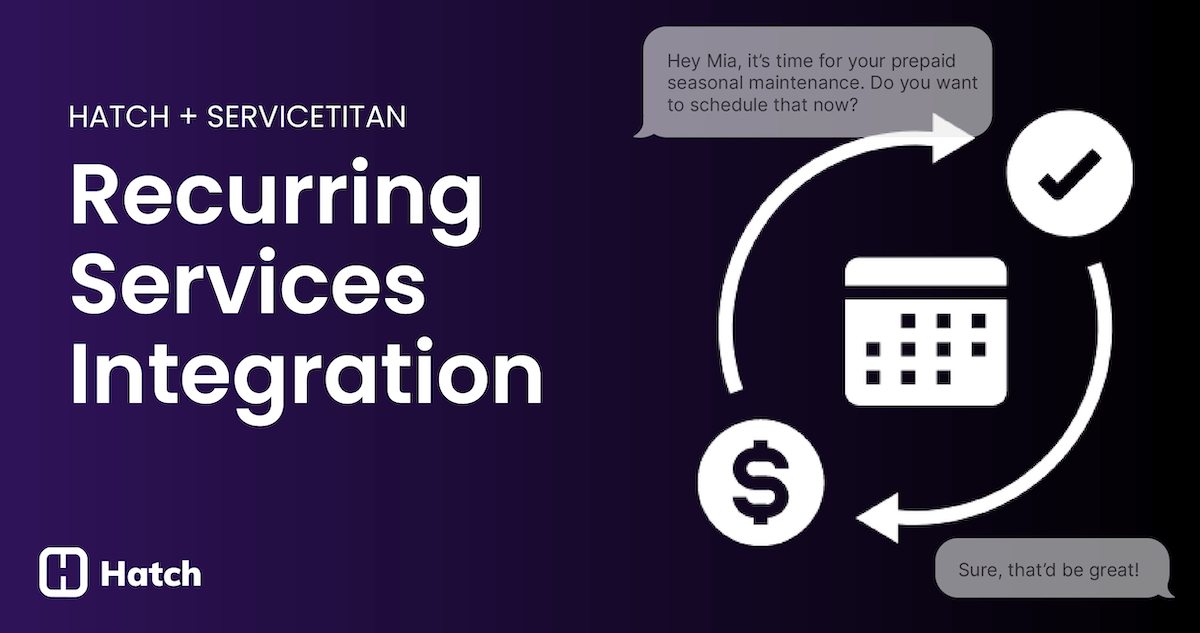
Read on to learn about this feature and how to use it to increase customer engagement and retention.
How did we get here?
All too often, recurring service customers forget to schedule their prepaid service appointments with you, which results in:
- Missed engagement opportunities for you,
- Wasted money for them...
- ...and oftentimes, churn.
It shouldn’t be your customers' responsibility to remember to schedule those visits, yet it’s hard for you to keep up with everyone's varying schedules.
Until now, that is.
This update to the Hatch+ServiceTitan integration allows you to create targeted audiences based on your recurring service schedules, so you can send automated messages for both past due and upcoming services.
Add in your AI bot to take care of the engagement and scheduling (according to your brand voice and values), and you've got a hands-off, spot-on, time-saving, satisfaction- and retention-building machine.
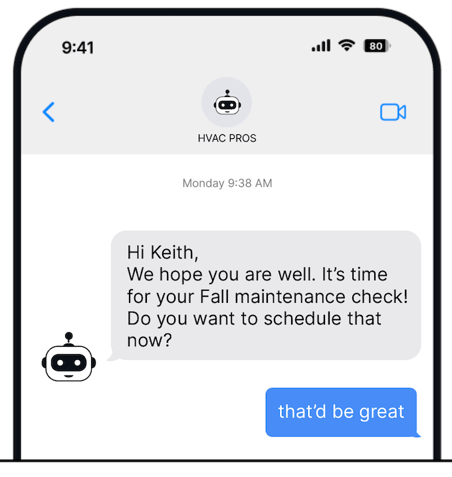
Features & benefits of the recurring services integration
This new integration category pulls in all Recurring Service data points available in ServiceTitan (see list below) so you can create super-targeted messaging that results in responses—and appointments. Those data points include:
- Event Creator
- Event Create Date
- Event Date
- Event ID
- Event Job ID
- Event Location ID
- Event Name
- Membership ID
- Membership Name
- Modified Date
- Event Status
- Event Count
Note that these data points are available for both upcoming and past due recurring service events. More on this in a bit.
Benefits
Automated recurring service appointment reminders do more than just inform your customers about their next (or past due) service. They:
- Get your customers the most out of their investment: Ensuring that they get what they paid for shows that you care. Plus, the recurring services themselves maximize the longevity of their appliances.
- Keep customers engaged: Repeat services are opportunities to interface with your customers, which keeps the relationship fresh and reinforces their confidence in choosing you as a service provider.
- Increase retention, reviews, and referrals: Looking out for their finances, plus the interactions you have during the service appointment itself, strengthens customer trust and loyalty.
- Save you time: With ServiceTitan keeping track of who’s due for a membership renewal or recurring service, and Hatch doing the outreach, you spare yourself hours of list-building and manual outreach.
Ultimately, these hands-off recurring service capabilities allow you to effortlessly build a loyal, engaged customer base which ultimately results in retention and recurring revenue. This may be one data category, but that packs a lot of value.
How to use the integration
To set up a recurring service campaign, you must first be integrated with ServiceTitan. Then, follow these steps:
1. Create your audience
You’ll set up your audiences with the Audience Builder.
There are two different segments you can target: customers with a past due recurring service or customers with an upcoming recurring service.
Here are two examples of audiences you can build with this integration:
Past due recurring service audience example
In the below example, the target audience is customers who are past due for a recurring service but have not booked an appointment.
- The first row says the recurring service event is 1-30 days past due.
- The second row says the recurring service has not been scheduled.
- The third row says you want to reach people regardless of whether you’ve already tried to contact them.
- The fourth row says you want to only reach contacts who have not had a recurring service reminder message in the last 30 days.
Here’s what that looks like:
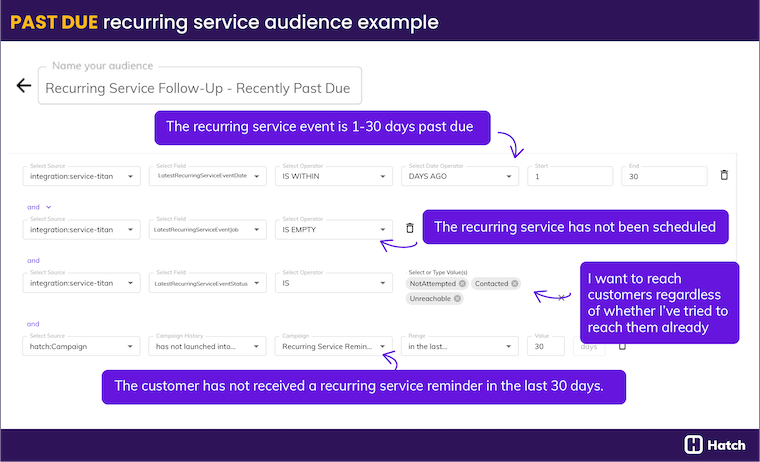
And here's how it translates:
Audience name: Recurring Service Follow-up - Recently Past Due & Not Converted to Job
- Row 1:
- Source: integration:service-titan
- Field: recurringServiceAggregation:latestRecurringServiceEvent:date
- Operator: IS WITHIN
- Date Operator: DAYS AGO
- Start: 1
- End: 30
- -AND- Row 2:
- Source: integration:service-titan
- Field: recurringServiceAggregation:latestRecurringServiceEvent:jobId
- Operator: IS EMPTY
- -AND- Row 3:
- Source: integration:service-titan
- Field: recurringServiceAggregation:latestRecurringServiceEvent:status
- Operator: IS
- Values: NotAttempted, Unreachable, Contacted
- -AND- Row 4:
- Source: integration:service-titan
- Campaign history: has not launched into
- Campaign: Recurring services reminder
- Range: In the last
- Values: 30 days
Of course, you'll want to adjust these parameters based on your needs and preferences.
Upcoming recurring service audience example
In this example, you’re targeting customers who have a recurring service coming up but have not yet scheduled.
- The first row says the recurring service event is coming up 1-30 days from now.
- The second row says the recurring service has not been scheduled.
- The third row says you want to reach people regardless of whether you’ve already tried to contact them.
Here's what that looks like:
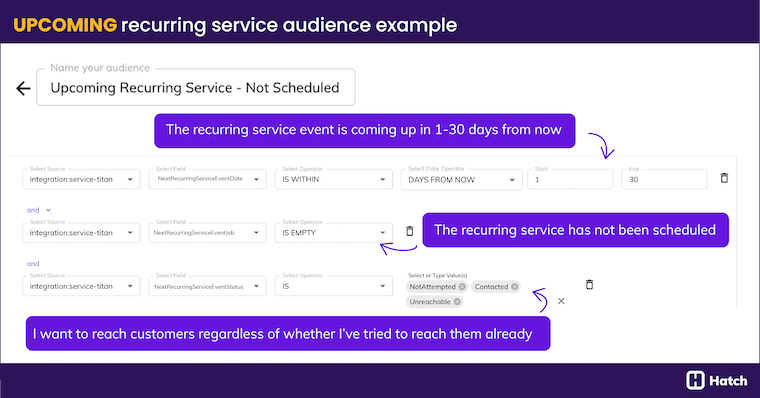
And here's how it translates:
Audience name: Upcoming Recurring Service - Not Scheduled Yet
- Row 1:
- Source: integration:service-titan
- Field: recurringServiceAggregation:latestRecurringServiceEvent:date
- Operator: IS WITHIN
- Date Operator: DAYS AGO
- Start: 1
- End: 30
- -AND- Row 2:
- Source: integration:service-titan
- Field: recurringServiceAggregation:latestRecurringServiceEvent:status
- Operator: IS
- Values: Unreachable, NotAttempted, Contacted
- -AND- Row 3:
- Source: integration:service-titan
- Field: recurringServiceAggregation:latestRecurringServiceEvent:jobId
- Operator: IS EMPTY
Again, you can adjust these parameters based on your needs and preferences.
2. Create your campaign
Once your audience is set up and ready to go, you can create your reminder Campaign.
Click “Campaigns” in the left-hand panel, then click “Create Campaign” in the top right corner.
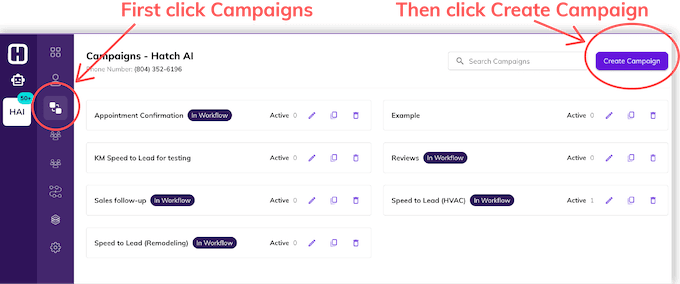
There is not currently a Recurring Services Campaign template, so you will click “Start from scratch.” (Alternatively, you can pick the Speed to Lead template just to have a sequence built out, and rewrite the messaging.)
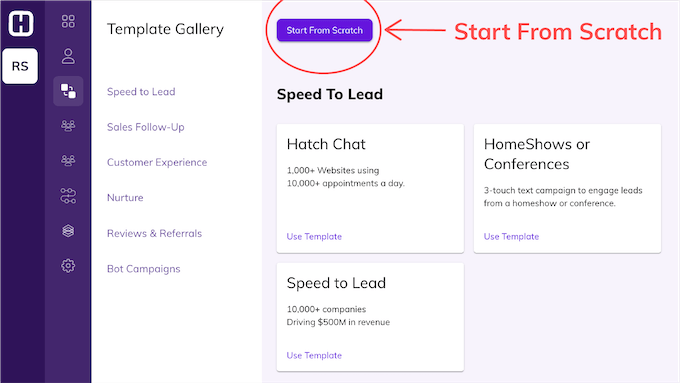
From there, you can build your text, email, and voicemail sequence to suit your needs.
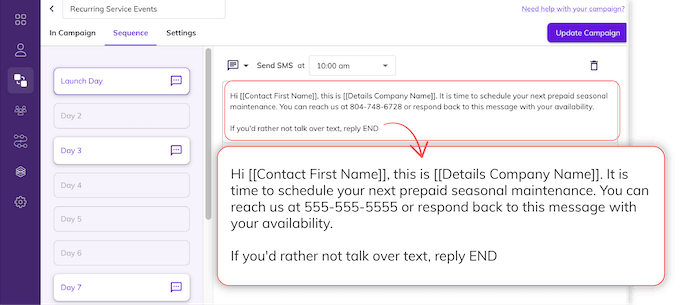
Here’s an example:
Hi [[Contact First Name]], this is [[Details Company Name]]. It's time to schedule your next prepaid seasonal maintenance. You can reach us at [[User Phone Number]] or respond back to this message with your availability. If you'd rather not talk over text, reply END.
Remember: Since this is the first text of a campaign, you must include the opt-out instruction in there. This is a 10DLC compliance requirement.
3. Add your AI bot
When the customer responds, you can jump in to collect their information and schedule the appointment...or you can train an AI bot to do it. Calendar integration is currently in beta right now (and successfully booking appointments during available time slots!)—it's just not widely available to all accounts yet. Keep your eye out for that. Even still, the bot can cover all of the communication up until the actual scheduling, which is a major time-saver.
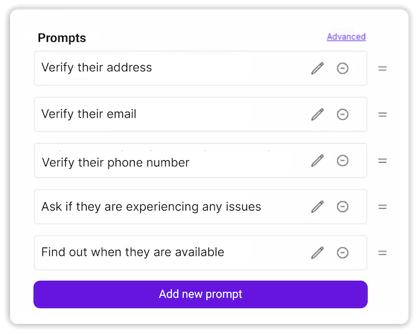
Then you’re all set! Your recurring service reminder campaign is ready to go and will start sending out those reminders whenever a customer meets your selected audience criteria.
Serve your customers and save time
Communication alone does not grow businesses—effective communication across the entire customer journey, on the other hand, does. Our constant focus on this is what differentiates Hatch as a customer communication platform, and this latest integration gives our customers one more way to engage and serve their customers in their post-sale journey.
We're excited to see how this new recurring service campaign functionality positively impacts your retention, reputation, and recurring revenue.
Recurring Service integration FAQs