Learn what Basic Bot is, how it compares to regular bots, and how to set it up
Basic Bot makes bot setup faster and easier by combining everything into a single prompt. Whether you’re new to bots or need a quicker way to get up and running, Basic Bot cuts down on complexity while keeping conversations smooth and effective. Let’s take a closer look.
What is a Basic Bot?
A Basic Bot has one feature that regular bots don’t have: single prompting. But it also lacks one feature that regular bots have: data collection. Let’s dive into more details
Single prompting
For any bot, you need to tell it what questions to ask the customer, as well as what constitutes a valid answer to each question so that it can collect that information and move on to the next question.
These are called prompts, and with regular Hatch bots, each piece of information you want to collect is its own prompt.
For example, a speed to lead bot might have the following prompts, each with its own validation as well as objection, discard, and bailout rules.
- Ask what services they are interested in.
- Ask for more details on the problem they’re experiencing
- Confirm they are okay with our $75 minimum service fee.
- Ask for their full home address.
- Ask for the best day and time for us to come by.

With Basic Bot, on the other hand, all of those instructions get contained in a single prompt. It might look something like this:
You are a call center representative for an HVAC company. Your goal is to gather information prior to scheduling an appointment. Follow these steps to ensure a smooth process.
Gather Information:
- Determine Services
- Ask what services they are interested in.
- If their response is vague, request additional details about what they're experiencing.
- Ask what services they are interested in.
- Confirm Service Fee:
- Confirm they are okay with our $75 minimum service fee.
- Home Address:
- Ask for their full home address.
- Appointment Scheduling:
- Inquire about the day and time that works best for them for us to come by.
Additional Information:
- Only ask one question at a time.
- If the customer has follow-up questions, after answering them, always ask if there are any additional questions.
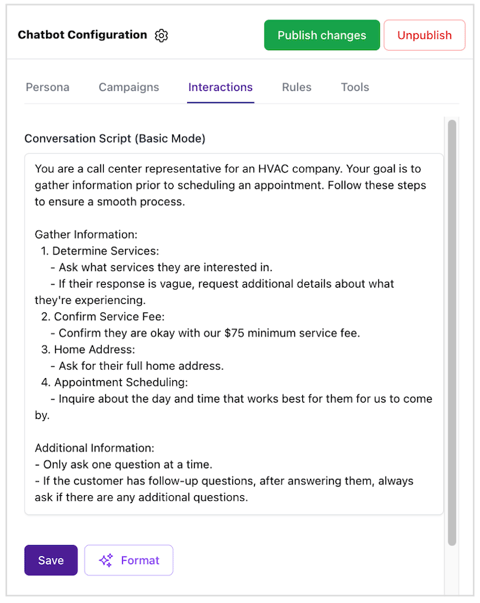
Decision trees
This is another favorite feature of Basic Bot. In regular bot setup, you can use the validation box to implement a mild form of decision-making for the bot, but it is limited. With the Basic Bot's single-prompt format, you can implement conditions like:
- If the customer's answer is vague, request additional details.
- If the customer answers no, skip to question 3.
- If the customer answers yes, say/do this...
Features and benefits of basic bot
- Easier setup: Instead of creating 7 separate prompts, you’re creating only one long prompt. This also makes bot duplication faster.
- More natural conversation: When the bot has all of the instructions and conditions in one prompt, the conversation flows a little more smoothly than when given them in separate prompts.
- Formatting: You can paste your script into the prompt and it will format it to be AI-friendly.
The trade-off with Basic Bot
The one thing that Basic Bots do not have compared to regular bots is the data piece. Regular bots collect answers to each prompt in a panel:
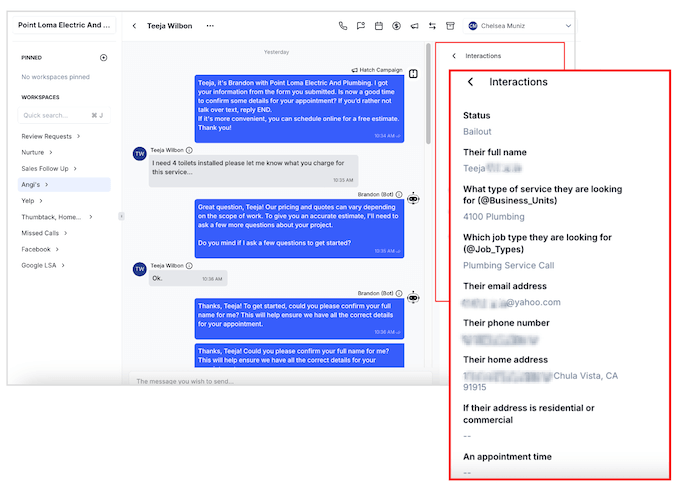
Basic Bots do not collect the answers to the questions. You get the details by reviewing the thread.
Basic Bots also do not have the Train Your Bot feature, which tells the bot to check the CRM for information first (such as email, phone, address etc) before asking the customer. If it finds that information, it will present it to the customer and ask it to confirm those details, rather than asking the customer to repeat the information.
How to set up a Basic Bot
To create a Basic Bot:
- Click on "Bots" in your Workspace tab and click on "Create and configure."
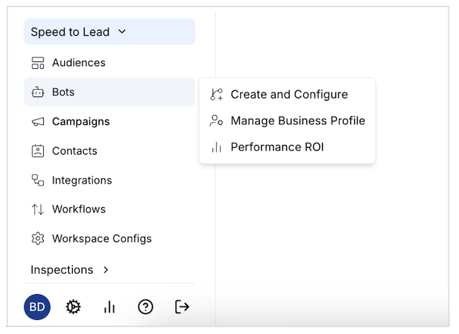
- Click on the plus sign to create a new chatbot.
- Select "Create a basic chatbot."
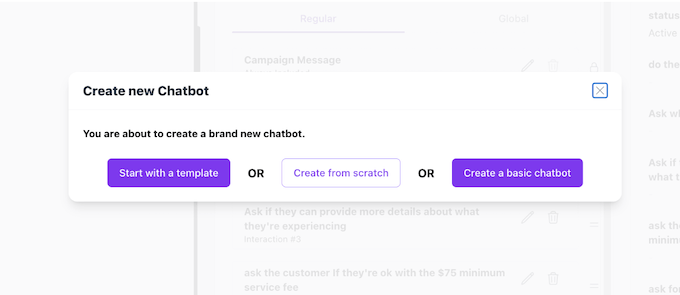
- Paste in your script and click "format."
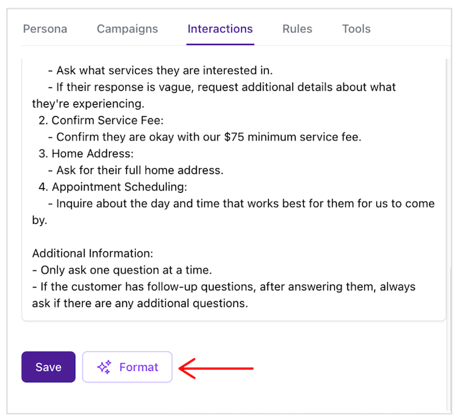
You would then configure the rest of your bot (business profile, campaign, etc.) just as you would a regular bot.
Try Basic Bot now
Basic Bot keeps things simple: fewer steps, faster setup, and straightforward functionality. While it doesn’t collect data like regular bots, it’s perfect for teams looking for quick, natural interactions without overcomplicating the process. Ready to try it out? Jump in and see how Basic Bot can streamline your workflows today!
