The 8 Best CRMs for Home Improvement Companies
We've rounded up a list of the best CRMs specifically for contractors and home improvement businesses—complete with products, features, and pricing.
Use these insider tips on how to use a CRM so you can have more efficient sales processes, happier employees, happier customers, and higher ROI.
Customer relationship management systems (CRMs) help businesses to operate more efficiently, shorten their sales cycles, grow revenue, and more.
They boast pretty high ROI—nearly $9 for every $1 spent. But you won't see any of that if you don't know how to use your CRM the right way.
This post has 16 pro tips that will show you how to use a CRM the right way—so that you can maximize your ROI.
Let's first go over some stats for customer relationship management software ROI.
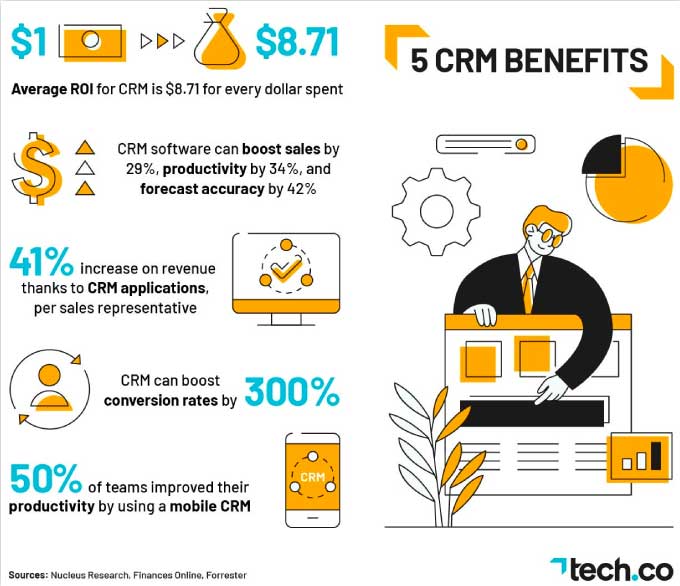
If you’re reading this post, you most likely already use a CRM and therefore don’t need much convincing as to why you need one. But if you’re not using it right, you may be missing out on some of the benefits they offer. So let’s do a quick run-through of why businesses use CRMs:
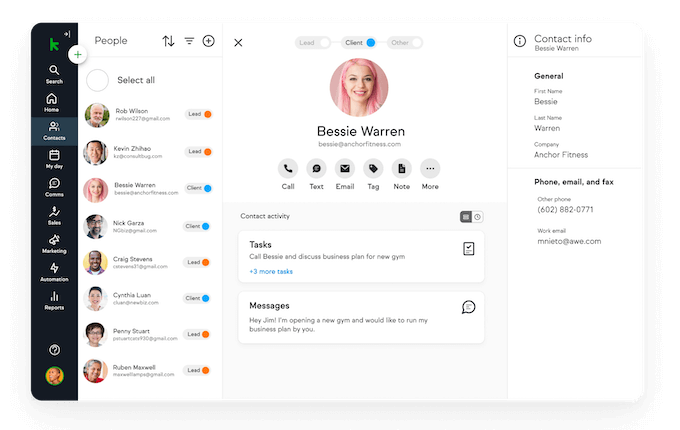
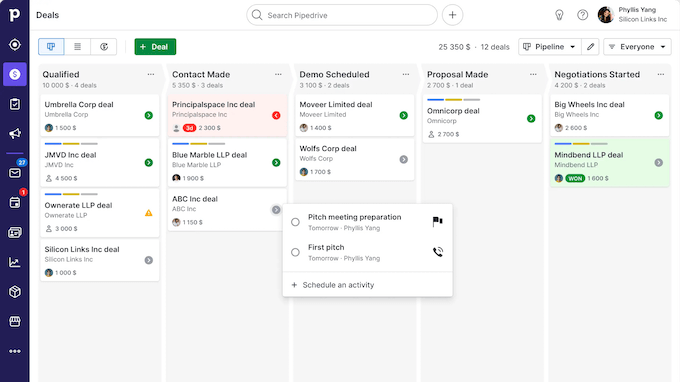
Side note: We have a roundup of the best CRMs for home improvement businesses if you're interested.
All of the benefits above sound great, right? Well, if you want to reap them all, you need to make sure you’re using your CRM the right way. Here are our top tips to help you ensure you’re getting the most out of your CRM:
I'm about to hit you right between the eyes...
This is…not good.

That being said, make sure that every employee gets a full training on the software, including sales managers. Just the basic, but full training is all that's needed. The more the team uses it for the basic purposes, the more proficient they will get at the more advanced features.
Proper training is important, but if the CRM doesn’t have the features to match your tasks and processes, you’ll have zero incentive for employees to get trained on the software, and even if they did get trained on it, it wouldn’t bring benefits to your business.
Common barriers to full and proper CRM usage include:
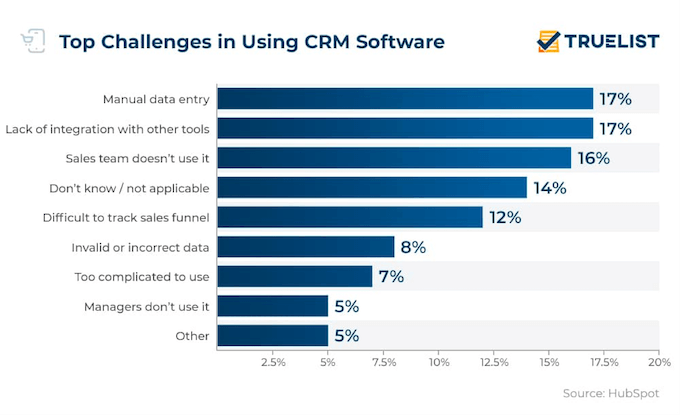
Make sure your CRM offers the levels of automation, integration, tracking, data integrity, and ease of use that your organization needs. If not, it may be time to change CRMs.
A CRM serves as the one source of truth so that improves connection and consistency in your operations.
With it, contacts can be passed from one team member to another and still receive the same great service. Roles and responsibilities can get passed from one employee to another while still maintaining the same processes and reports.
But all it takes is one person who doesn’t diligently update their notes or input their data to disrupt that operational fluidity. So make sure you establish house rules that make sense for your sales processes.
For example:
![]()
One of the key purposes of a CRM is to store all of the contact’s information in one place so that you can reach out with context.
This is important for communicating with new leads, as you come to the table knowing how they encountered your business, what they’re interested in, what their pain points are, and more, so you can cater your communication.
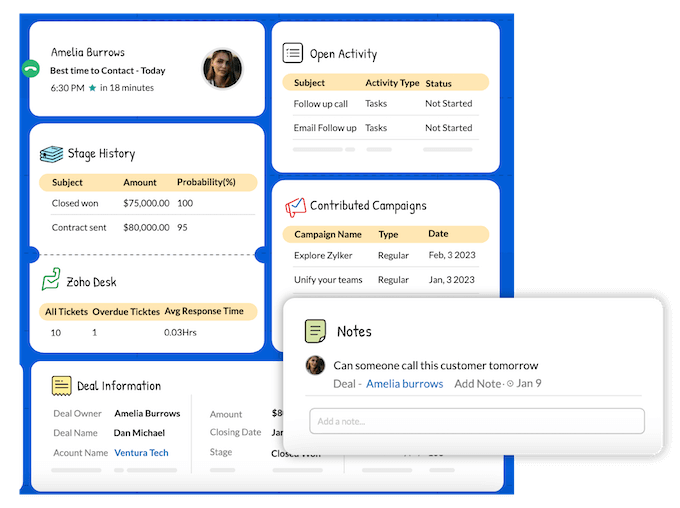
It's also important for maintaining solid relationships throughout the customer journey. As you communicate more with someone, be sure to add in the little details like name pronunciations and anecdotal notes. Customers will appreciate when you recall small details. It shows that you listen and also that you care enough to resurface them.
There are infinite ways to segment your lists. It all depends on your sales process. Either way, make sure you segment your lists according to things like:
This will enable you to cater your messaging to specific pain points and goals, which will have a greater chance of resonating with and engaging your target audience.
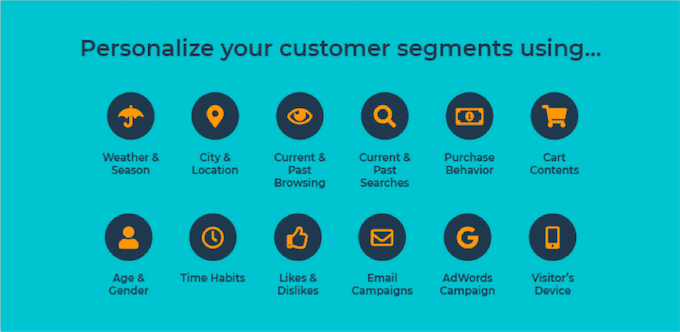
You can't automate everything in the sales process—after all, it's talent that separates good sales reps from great ones, and human touch that separates good customer service from great service.
But when you automate what can be automated, you free up your reps to focus on the areas that require these soft skills—the areas that matter.
Here are some examples of tasks you can automate:
CRMs are not just for sales. Otherwise they would be called sales task management systems. They are customer relationship management systems, and the customer journey starts long before sales (with marketing and lead generation) and long after sales (with customer success).
That being said, make sure all of your departments have access to the data in your CRM. This will not only help keep your teams aligned, but it will also help you to get more mileage out of the wealth of information within the system.
In his Forbes article, Venkat Malladi makes a great point that CRMs are not data repositories. They are customer-relationship management systems. And yet sales teams are spending more time entering and analyzing data than actually using it to nurture relationships. With AI and machine learning, you can enhance your CRM to:
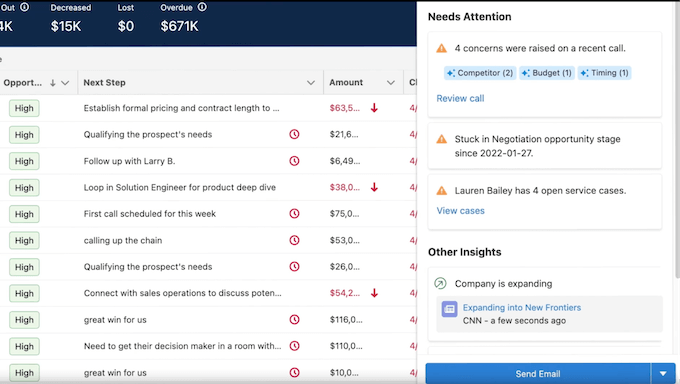
Einstein is Salesforce's AI feature. Image source
The above tips are more process-oriented, while these tips are a little more task-oriented, in the weeds of the platform.
Don’t use the default pipeline that your CRM comes with. Customize it to align with your exact sales process so that it will be more intuitive to use and easier to keep up with best practices.
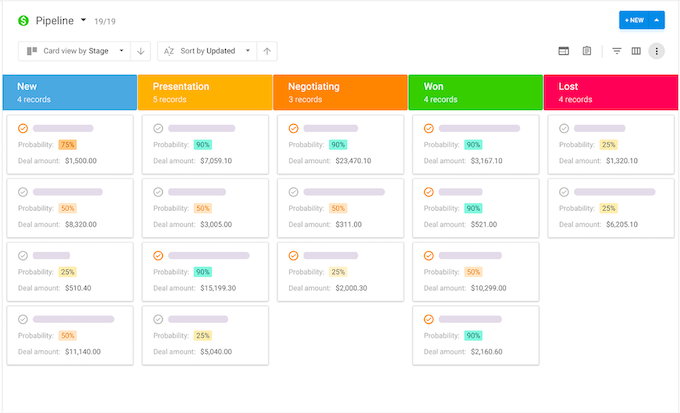
Anomalies are spikes or dips in performance metrics. Good or bad, it’s important to detect them right away so you can fix anything that may be broken or harness something that is working well.
There are two ways to stay on top of anomalies: Report on your data weekly, not monthly. Or, set up regular automated reports and create alerts for when a metric exceeds or falls below a certain threshold.
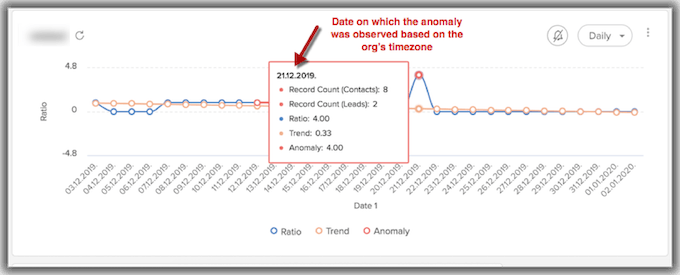
Some CRMs, like Zoho, have anomaly detection capabilities. Image source
Create rules to help you detect and prevent churn. For example:
The thought of navigating everything a CRM has to offer on a phone screen sort of sounds like a nightmare, but a good CRM will have an app version that is not just small-screen friendly, but mobile behavior friendly.
For field reps who meet and engage with leads and prospects on the road, they can update contact data on the go, before they forget important details –or forget to do it altogether. This is especially important if you have campaigns or workflows that are based on behavior.
ServiceTitan is a great example of this.
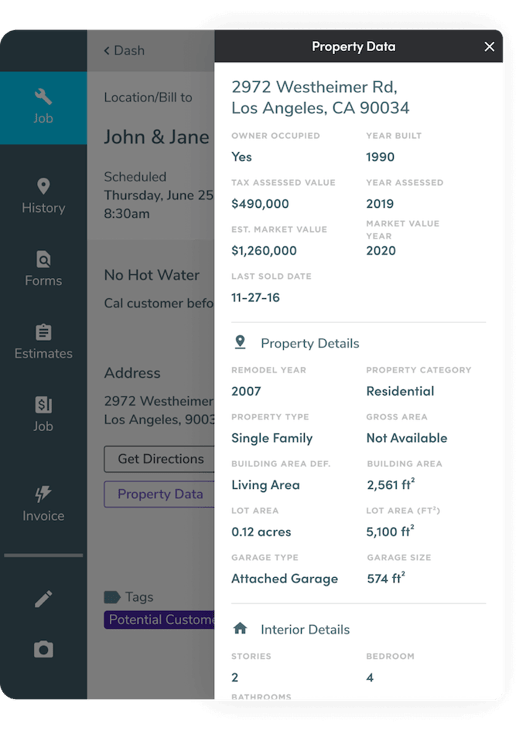
Sales follow up is the most neglected aspect of the job. Sales likes to hunt, not chase. Why chase after someone who hasn’t engaged when there’s a hot new lead in the pipeline? Lots of reasons, actually:
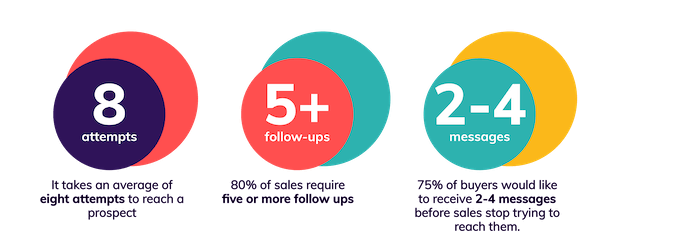
Consumers have access to so many vetting tools these days, their lack of response is not always due to lack of interest. Many times they're just in over their heads.
Identify, according to your sales cycle, how much time should elapse before a rep needs to follow up with a lead or a prospect and create reminders accordingly. And follow up until you get a response.
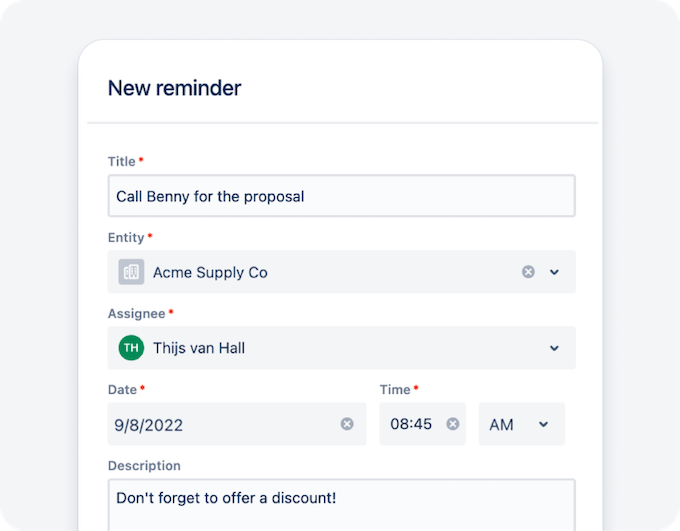
A tool that reminds you to follow up is one thing. A tool that does it for you is another. After all, reminders don't guarantee that the task will get done.
With Hatch, for example, you can create follow-up sequences and set them up to trigger based on any combination of criteria in your database, such as last appointment date, appointment result, location, service of interest, and more.
This way, no opportunities fall through the cracks and you seal up leaks in your pipeline.
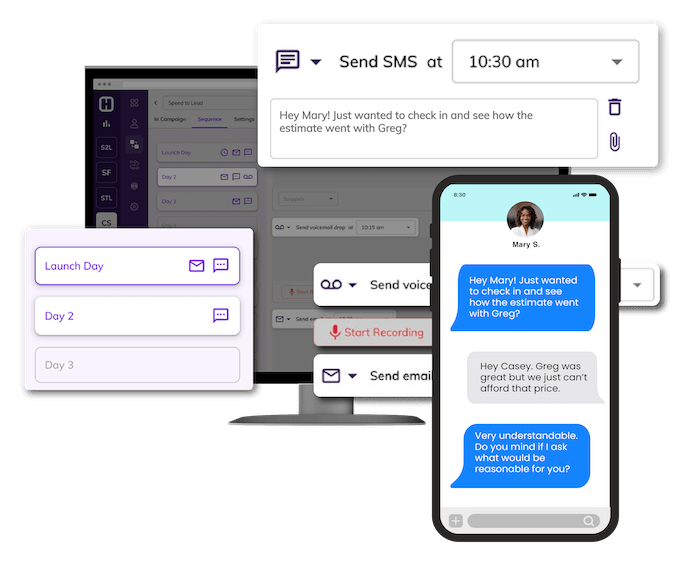
Learn more about how Hatch sales follow-up works here.
Now called Looker Studio, this tool allows you to create visuals of your data with an easy drag and drop manner. Looker integrates with most CRMs. This is a great way to help make better sense of your data and get a true read on your ROI.
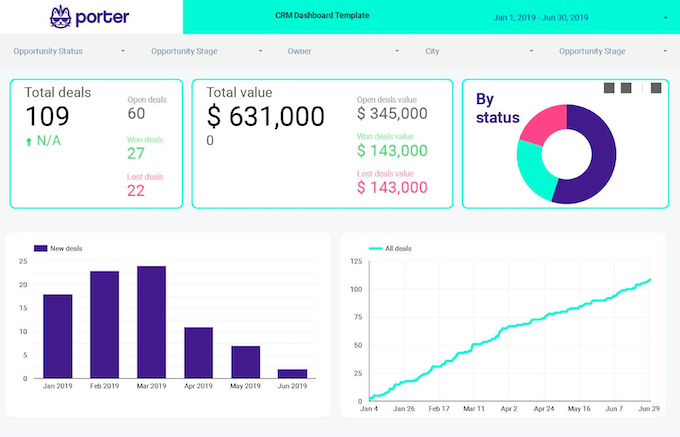
And last but not least, make full use of the support available to you. A good CRM provider will have a dedicated customer success manager whose job it is to make sure you're getting the most out of the platform. Meet regularly with your CSM and keep a running list of questions and ideas to go over.
Even if you don't think you need their help, there are always new features to learn about. Plus, having a strong relationship with your provider can go a long way. You never know what kinds of perks you might stumble across.
CRMs are super-handy tools, but they don't come free. And if you don't know how to use yours the right way, you're missing out on money you could be making or saving. So follow these tips to get the most out of your investment.
We've rounded up a list of the best CRMs specifically for contractors and home improvement businesses—complete with products, features, and pricing.
What is ServiceTitan? Who uses it and how much does it cost? Learn all of this in our guide to ServiceTitan, plus tips to maximize your ROI.
Learn how to use appointment reminder campaigns with the latest Hatch + ServiceTitan recurring service integration—to improve engagement, loyalty,...
Be the first to know about new sales and marketing insights to grow your messaging strategy with leads and customers.